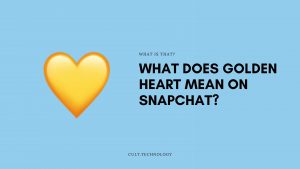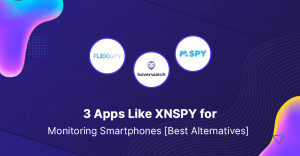We are very much deep into the age of digitisation. In this era, we all go for smart devices, for instance, smartphones, smart tv, smart locks, etc. And, it has been a revolution in the field of television. We all, regardless of our preferences of brands, wish to opt for smart TV. There are advantages obviously. You can surf any channels through the internet without any external dish connection, even you can surf YouTube and social media on smart TV.
In this context, people often get discombobulated in choosing the best smart TV for their convenience. The main dilemma arises between Android TV and Roku TV– which one is better?
In this article, we will comprehensively be elucidating the pros and cons of Android TV and Roku TV. Go through the article thoroughly to fathom the idea of the Android TV vs Roku TV comparison. This article is segmented into several parts, each pointing to a certain aspect of amenity. Choose wisely in accordance with your needs. So, let’s get started.
What is Roku TV?
Roku is founded by Anthony Wood. They first introduced the idea of streaming the internet on Television. The operating system is named Roku OS. Their products are manufactured all over the world by OEM partners. Their business sphere extends to the UK, USA, and Latin America. Roku TV converts your normal TV to a smart TV.
What is Android TV?
Android TV is also a streaming media platform. The operating system is Android OS like Android phones. It is also manufactured by numerous brands all over the world like our cell phones.

Android TV vs Roku TV:
A. The aspect of Interface
Roku TV is a hardware digital media platform. The operating system of Roku TV is called Roku OS. This gadget is quite affordable and its durability is worth every penny.
The interface of the Roku TV is simple and straightforward. The efficiency of its interface is praiseworthy. You don’t have to be tech-savvy to operate the interface of Roku TV. Moreover, if you add a new channel, it will be added to your home screen. As a result, you can browse easily.
Whereas, the interface of Android TV is dynamic and attention-grabbing. The operating system is, needless to mention, Android OS. You can connect your Android smartphone to your TV.
Moreover, Google Chrome and Google Assistant are pre-installed. You can download any application to your Android TV from the Google Play Store. For those of you who are in love with the customization of your devices, Android TV is the best suited for you.
This is a comparison of the interfaces of Roku TV vs Android TV. Now, let’s move on to other aspects.
B. The aspect of the availability of Channels
There are more than two thousand channels available on Roku TV. These channels include Netflix, paramount plus, Hulu, Disney Plus, Peacock TV, USA Network, Prime Video, HBO Max, discovery plus, The Roku Channel, IMDB TV, Tubi- Free Movies & TV, Pluto TV- It’s Free TV, Xfinity Stream Beta, Animal Planet go, AT&T TV, Philo, Plex-Free Movies & TV, sling TV, and so on.
There are both paid channels and free channels on Roku TV. Moreover, there are some channels on Roku TV that are not available on Android TV. This is a plus point for Roku TV in the debate of Android vs Roku TV.
Meanwhile, in the case of Android TV, there are no extra carrier charges and no carrier disputes. There are plenty of channels you can surf on Android TV. Some major streaming channels like Android TV, Netflix, Amazon Prime, Disney Plus, etc. are enlisted on Android TV.
So, both have advantages and disadvantages of their own.
C. Gaming Features
Roku TV is not designed for playing high-resolution or high graphics games. However, you can enjoy some cult classic games like Snakes Mania, Soduku, etc.
On the other hand, Android TV comes with the facility of an Android TV box and NVIDIA Shield TV (to be purchased externally). You can play high-resolution games. Any games can be downloaded from the Play Store.
Henceforth, from the gamers’ perspective, Android TV emerges as the winner in the battle of Roku vs Android TV.
D. The aspect of Voice Control
Android OS supports, comprehensively so, Google Assistant and Google Chrome. The fact is the pact between Google Inc. and Android OS is extensively complementary.
Whereas, in Roku TV, both Google Assistant and Alexa are supported by the Roku OS. However, you may notice that some exclusive features of Google Assistant are not on board.
Therefore, in this aspect, Android TV has that little edge over Roku TV.
E. The Case of Chromecast Support
In the case of Android TV, Chromecast is a built-in feature like any other device operated by Android OS. So, you can enjoy the optimum utilisation of Google Chrome Cast.
Whereas, Roku TV does not internally support Google Chromecast. Although, you can use screen mirroring. Screen mirroring is the same technological procedure as Google Chromecast. Only, you may have to download screen mirroring apps from Android to Roku TV from the Google Play Store.
Therefore, this set of arguments between Roku vs Android TV is to be resolved by the consumer, as in, go for what you think is convenient for you.
F. Bluetooth Compatibility
Roku TV supports Bluetooth features. But, a handful of devices are compatible with it. Otherwise, you may have to download some third-party apps to connect through Bluetooth. The list includes
- Roku TV
- Roku Streambar and Soundbar
- Roku ultra model 4.8k
Whereas, Android TV comes with huge compatibility with Bluetooth. You can connect to almost every device. Therefore, the sphere of Bluetooth feature is wider in the case of Android TV. This is a thumbs up for Android TV in the debate of Android vs Roku TV.
G. Updates
Roku TV gets updated more frequently. As a result, channels, interface, and TV features are updated at regular intervals. Moreover, bugs are also fixed.
On the other hand, the frequency of updates on Android TV is less than on Roku TV. However, you can turn on the auto-update feature that is available on the ‘Software Update’ tab under the ‘Settings’ option.
Frequently Asked Questions:
What are the key differences between Android TV and Roku TV?
Android TV and Roku TV are two different smart TV platforms. Android TV, developed by Google, has a more complex interface and offers access to Google’s Play Store, allowing for a wider range of apps. Roku TV, on the other hand, has a simpler, more user-friendly interface and excels in content discoverability with its universal search feature.
Can I use Google Assistant with Roku TV like I can with Android TV?
Android TV comes with Google Assistant built-in for voice control and search functionality. While Roku TV does not have Google Assistant integrated, it does have its own voice search feature and it also supports Google Assistant through external devices like Google Home.
Which platform has more apps: Android TV or Roku TV?
While both platforms offer a plethora of apps, Android TV has the advantage of the Google Play Store, which generally offers a broader app selection than the Roku Channel Store. However, most of the popular streaming services are available on both platforms.
Is Roku TV or Android TV better for gaming?
If gaming is a priority, Android TV might be the better choice because it offers access to the Google Play Store, which includes a larger variety of games than Roku TV. Additionally, Android TV devices often come with more powerful hardware which is better suited for gaming.
Can I cast content from my phone to both Android TV and Roku TV?
Yes, both Android TV and Roku TV support casting content from your smartphone. Android TV has built-in Chromecast functionality, while Roku TV supports casting through the Roku app.
Conclusion
Therefore, in this article, we have elucidated seven aspects of comparison between Android vs Roku TV. As a consumer, you should not follow the herd blindly. Instead, you should read this article and determine which features are more essential for you. Both have their own set of advantages. Let us know your feedback regarding this topic. You may share your experiences with us that will help us grow. Happy Reading!