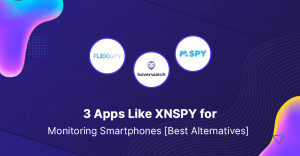Life is getting busier and you no longer can alone juggle your commitments. Don’t give up when there are better planner apps for iPad and iPhone. These planner apps can help you schedule your daily to-do list and accordingly you won’t miss any meetings or prior commitments.
For Android users, there are inbuilt to-do list applications. For iPad users, you may not have them by default, so it’s better to manually install them. Stay with us to know more about the 10+ best planner apps for iPad.
What are iPad Planner Apps?
Planner apps are the daily routine planner for you which helps you in organizing your life for the better.
Planner apps are most suited for students and employees who have to balance their assignments or projects and submit them before the due date. Even if you want something more from the best planner for iPad, you can try different apps as all of them promise variant features.
Humble Reminder! If you are not that digital person and trying the planner apps for the first time then be aware! Why, because these apps are addictive, and once you depend on them for your daily schedule there is hardly any way of coming back.

Best Planner Apps for iPad & iPhone
1. Todoist: Best Students Planner App
Life as a student is not easy when you are flooded with too many assignments, classes to attend, and examinations to clear. So, you can download Todoist which acts as a tool for school students while they study.
Todoist compiles your daily task in a folder and makes it easier for you to finish today. If you are an advanced planner, then you can list the upcoming tasks called “upcoming view” within a folder in advance. Not only related to studies but, the best planner app for Ipad helps you arrange your commitments related to fitness, health needs, etc in different categories.
Key Features
The App can be connected with iOS: today widget, Siri, handoff, share extension, and quick actions.
- On upgrades, get location-based updates.
- Auto recognizer by trying the keywords like “today 5 PM”.
However, the users sometimes may face syncing issues between iPad and mac or iPhone.
2. OmniFocus: Best Multitasking Planner App
Planner apps like OmniFocus assist you in reaching your goals and accordingly create daily-based projects and tasks. It’s a good multitasking app that creates an unlimited number of notes and tasks in the app. Create tags, sort them, and modify the tasks as you wish.
Key Features
- Best designed for iPhone and iPad devices.
- Highlight the important notes and arrange what’s important to you.
- Add graphs and audio recordings if needed.
- Siri can help you in writing the tasks.
However, the app is not open to third-party integration. Even the functionality of AppleScript API is pretty limited.
3. Any.do: Best Easy Interface Planner App
Another best planner for Ipad which helps in creating daily plans quite smoothly is Any.do. The Ipad application has an easy-to-use interface where you can also attach lists and add notes. To make it more lively and easily visible you can even edit with colour code priorities.
The app also gives recurring reminders based on your location. Both free and paid versions are available whereas for the latter you will get premium options.
Key Features
- You no longer have to view the to-dos alone, as by setting a calendar you can share your list.
- Sync all the present daily data across your devices.
- You will get recurring reminders based on your location.
- Don’t have to be overwhelmed with tasks as it features one task at a time.
However, in reality, there are a few glitches in integrating with the work apps. Also, the free version has limited features.
4. TimeCamp: Best Time Tracking Planner App
Time camp is particularly a business app that keeps track of the team’s performance. You will have a timesheet view based on which you can design tasks, assign projects and keep tracking them. It best integrates with over 100 work tools and therefore no need to interrupt the current workflow.
Key Features
- Collaborate with individuals by inviting them.
- With payroll automation, you can easily calculate the payroll.
- Track attendance with timesheets.
- Easy compatibility with popular platforms and devices. Be it Linux, MacOS, and Windows or mobile devices like iOS or Android.
However, they should have worked on the interface which gets slow and clumsy often.
5. Trello: The Best Customizable Planner App
Even though there are many task planner apps for Ipad, few serve you with a flexible customized platform. You can download the app on any device be it Ipad, iPhone, or on your Mac Laptop.
Have a specialized board and accordingly build columns and customize the plans. Use a colour highlighter to prioritize one task. It’s one the simplest planner app that also can be used for teamwork.
Key Features
- Can be synced between Ipad, iPhone, and desktop versions.
- You can attach related documents and photos you need up to 10 MB near your task.
- Next to the scheduled tasks, set alerts.
- After subscribing to the app, you can multitask.
However, The Trello app is not ideal for everyone and is more suitable for general project management purposes.
6. Notability: Best Planner App with Audio Features
When you have flooding information or have multiple lectures to attend, Notability will be the best planner app for Ipad. With Notability, you can easily create audio notes and later can listen to them.
The planner app has a simple setup based on a minimalistic style from which you can write notes. Also, sort your notes according to your folders very conveniently. Customize the layout and move them from one place to another as you wish. Have a personalized background for your notes too.
Key Features
- Create and customize audio notes and listen to them later.
- Import recordings and add links to your notes.
- Have a pictorial chart display and ideas on the full monitor screen.
- Coordinate on two notes side by side at a time.
- Write and erase notes with the Apple Pencil.
However, with each new update, there are unwanted interruptions the user faces.
7. Notion: Best Cross-Platform Planner App
Notion is the best planner for Ipad with unbelievable knowledge management tools. With the creative application, it’s easy to note down your thoughts, make a simple grocery list or collaborate with the team. The app is also available in Android and Windows versions.
The basic plan is free while there are two or her plans for premium and business accounts. (check their site)
Key Features
- Acts as a hybrid app between Dropbox excel, Google, Todoist, and Docs.
- Can be accessed from all platforms.
- They have a broader template collection.
However, it takes time to get used to the tools. Sometimes, the app slows down with difficulty in completing the tabular view.
8. Power Planner: Fast Responsive Planner App
Power Planner is also a well-known student planner app with many likewise features to Fantastical, Todoist, etc. The most noticeable feature is its fast responsiveness and its developer-friendly app. The app makes sure that it does not remain outdated, so it timely updates its features.
Key Features
- Efficient GPA calculator, which calculates the score you need for assignments.
- Get instant notifications for the due dates of assignments.
- Fast responsive and developer-friendly app.
However, the features keep modifying while being used on different platforms. The interface is different when used on iPad, desktop, or smartphone.
9. Things 3: Best Planner App for Personal Productivity
Things 3, the best planner for iPad improved your personal experience by enhancing overall productivity. Also, it permits the creation of to-dos, viewing events, scheduling tasks and getting notifications, etc. Design the project for what you planned to achieve in your life. Have a structured list by adding dye dates, using headings, and making notes.
Key Features
- Have sorted planned activities in different areas of life including family, finance, work, etc.
- Neat presentation of daily planning.
- Have simple drag-and-down scheduling where you can drag the + button to create to-dos.
- Calendar integration with your event and to-dos together.
However, you can opt for the free version only if you are accessing the Mac Os.
10. Fantastical: Best Award-Winning Planner App
The best planner app for Ipad has received the Apple Design Award in 2016 and serves with an excellent user interface. Not sure about your performance? Have customized calendar options for different categories or aspects of life.
Key Features
- Attach the file and photo which you may need for your next meeting.
- It provides powerful day tickers and calendar views.
- You can get daily, weekly, monthly, or quarterly reviews using the app.
However, many of the features are locked which only can be accessible once you opt for their subscription. 0
11. Calendly: Best Easy Scheduling Planner App
Calendly has become more relevant after the crazy drive for online classes and virtual project sharing. Get used to Calendly in setting maximum meetings with individuals and groups based on your timetable. It connects with the digital calendar like Google Calendar, iCloud calendar, etc.
Key Features
- Create meeting requests and select receipts to send.
- Have collective scheduling and round-robin features in the professional version.
- Have meeting polls features.
However, few users are disappointed with its frequent crashing while syncing with the online calendar.
Frequently Asked Questions:
What are some of the best planner apps for iPad and iPhone?
There are several top-rated planner apps available for iPhone and iPad, including Google Calendar, Microsoft Outlook, Any.do, Todoist, and Asana. Each of these offers different features and interfaces, catering to various needs and preferences.
Are these planner apps free or paid?
Most planner apps offer a basic set of features for free, but they may also provide premium versions that unlock advanced features and capabilities for a fee. It’s best to check each app’s description on the App Store for detailed information.
Can I sync my planner apps across multiple devices?
Yes, most planner apps allow you to sync your data across multiple devices. This means that you can access and manage your tasks and schedule from any device, as long as you’re logged into the same account.
Can these planner apps integrate with other apps?
Many planner apps offer integrations with other popular apps, such as email clients, note-taking apps, and even social media platforms. This can help streamline your productivity and ensure all your important information is in one place.
Go Paperless!
Gone are the days of pasting sticky notes with your daily routine on them. It’s time to move on to the digital platform with some of the advanced planner apps for iPad. These planner apps regularly sort your to-dos into folders and integrate with multiple platforms like desktops, iPhones, etc for better functioning.