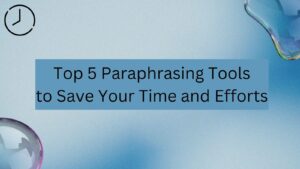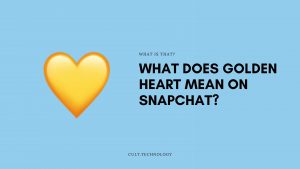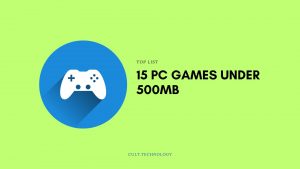Best Wingdings Translators: I am quite sure that many of you must have noticed at some juncture a very interesting font on your console. It is more like a pictographic or symbolic style of writing. Ever wondered what is that and what is its utilization? well, these are called wingding fonts. Therefore, it is created to serve a certain purpose and, of course, there is a certain method to decipher.
So, in this article, we will be elucidating the ABCs of wingdings and five of the best wingding font translators available to decipher it. But, before that let us know some basic information about the said topic. We shall go down the history of it.
What is Wingdings?
Microsoft, the leading IT entity on our globe, developed wingding fonts and wingding fonts translator in the last decade of the twentieth century. It uses the permutation and combination of glyphs from numerous Lucida icons, for instance, arrows, stars, symbols, etc.
The glyph is a term that is used in typography, archaeology, and architecture. In laymen’s terms, it is a purposeful mark that implies a certain meaning, in this case, a certain letter.
However, Microsoft included wingdings in the windows version 3.1 to windows vista and other software packages at the time.
History
In the very beginning, the execution of printing was a tedious task. It was not about typing. Typographers had to set the letters manually in every word and every line. Therefore, printers invented dingbats. Dingbats are etymologically the ornaments of a font. It is used to decorate a text by slotting it on the page.
In this context, the name Hermann Zapf is noteworthy. He had served as a transitory figure between the old era and the modern era. In the 70s, he introduced Hermann Dingbats.
Then, Charles Bigelow and Kris Holmes invented digital dingbats called Lucida Icons as mentioned above. Lastly, Microsoft brought the rights to rechristen it as wingdings, a portmanteau of ‘windows’ and ‘dingbats’. Therefore it marks the inception of wingding fonts.

5 of the best Wingding fonts Translators
Finding the best wingding translators is a job easier said than done. We have handpicked some of the best websites to decipher wingdings. Allow us to devise one by one.
1. LingoJam
If you want to convert your English text into Wingding fonts or vice versa, you can use the website of LingoJam. You can get an instant translated form of text or Wingding fonts.
You have to write any English text to the ‘Normal Text’ writing portion of the site and convert the text to fancy text. Also, you can copy any fancy Wingding fonts from other places and convert them to normal English text here.
These converted fancy letters are a set of Unicode symbols that you can copy and paste into your Facebook, Instagram or Twitter posts. These symbols can make your post more attractive. Further, you can use these fonts on many other websites where it is aloud. But, you can not use these fonts on websites which do not support Unicode characters.
You can get eye-catching fancy texts which may help you to gain more popularity when you use such texts on public websites.
2. Wingding Translator
Another website to generate Wingding font is Wingding Translator. You can easily convert any English text to fancy Wingding text and use it anywhere. Also, if you want to know the meaning of any fancy Wingding symbols, you can copy and paste the text here and convert it to simple English texts.
There are two boxes of Normal or Arial text and Wingdings. You can convert any text by simply copying and pasting it. After this, you can see how fast the text is converting into the Winding font or English font on the opposite box. You can translate a full paragraph to Wingding texts here if you need to.
Such Unicode fonts can be used in social media posts or on any official website where it is aloud. You can make your texts more attractive by converting them to fancy Unicode symbols.
3. D-Code
D-Code is an online Wingdings translator website where you can translate texts without paying any amount as the above websites. The website is popular due to its instant translating feature. It is one of the most helpful sites to decrypt any Wingding Ciphertext.
At first, you have to enter into the website of the D-Code Wingdings translator. You can see the WiNGDING (IMAGES OR UNICODE) CIPHERTEXT box. You have to paste the Wingdings and click on the DECRYPT button. Voila! now you can now see the converted text in the top-left corner. Besides, you can use its WINGDING PLAIN TEXT box to convert any English text to Wingdings. In this case, you have to write any English text or paste any text in that box.
This website can help you a lot to create fancy Wingdings that you can use anywhere you want.
4. Grompe
If you want to know and understand any Wingdings, you can check out the website of Grompe Wingdings translator. You can easily translate the Wingdings and understand their meaning.
When you enter its website, you can see two boxes where you can write or paste any Wingding texts or simple English texts. You can instantly translate your English texts or paragraphs to fancy Unicode Wingding Symbols and use them on Facebook or Instagram posts.
If you want to know the meaning of any Wingding texts, you can copy the text and paste it here and convert it to normal English texts. You can learn a lot about such fancy texts here.
http://grompe.org.ru/static/wingdings_gaster.html
5. Gaster Dingbats
This is the only wingding font translator available on Android. Black Envelope developed this application where you can convert any English text to dingbats.
The size of this 4.5-star-rated app is about 6 MB. Moreover, it has been updated in April 2022. It is compatible with Android Lollipop and above. Gaster Dingbats is quite convenient and popular, for instance, it has 50k+ downloads.
The app supports all Zapf Dingbats, original wingdings fonts, and webdings fonts. Moreover, you can execute in-app purchases to acquire Wingdings 2 and wingdings 3. The method is in general the same i.e. wingdings copy-paste. You can also share the text.
Also Read: 10 Best Voice Changers for Skype
Frequently Asked Questions
Is it possible to translate Wingdings into English and other languages?
Yes, Wingdings can be translated into English and other languages using the right translator tool.
Can I use a Wingdings translator for free?
Many Wingdings translators, such as LingoJam, are free to use online, but some might offer premium features at a cost.
How accurate are Wingdings translators?
The accuracy of a Wingdings translator depends on the tool itself. Most reputable translators provide high accuracy, but minor errors can sometimes occur.
Can I use Wingdings translators on mobile devices?
Yes, most Wingdings translators are web-based and can be accessed from any device with an internet connection, including mobile devices.
Drawing the Curtains
This is everything from our side about the best wingdings fonts translators. We have covered applications that are compatible with windows, ios, macOS, and Android. Some of this software allows you to convert wingdings font to normal text. The basic motive of wingdings fonts translators is to encrypt a message by encoding and decoding.
We anticipate, that this article has served the purpose and helped you to handpick the best-suited wingdings translator for you. Let us know any feedback as we are always ready to help and improve. Happy Reading!