An IP address is like a digital address for a device connected to the Internet. You are able to access the correct website and send emails to the right person because of an IP address. Here in this article, we’re going to discuss what are the reasons one should look for changing their IP address and how to change the IP address on iPhone.
The Internet has advanced like never before. Internet is a new luxury in our lives, we can find almost every preferred information and much more than that. When someone accesses the internet an IP address is assigned to that device, which is generally an address to that device.
iPhone as we know is the epitome of security and privacy, the device is known for added security. In this post, we’re going to discuss how to change the IP address on iPhone. But before that, let’s understand what is IP address and the different types of it.
What is an IP address?
IP address stands for Internet Protocol address. In simple language, an IP address is a numeric address allocated to a device that is connected to the internet. In the same way, in real the address is used as an identifier, in the world of the internet, an IP address is used as an identifier for a particular device/network.
Now, the world of the internet is complex, but if you put in the effort you can conclude it is an easy-flowing world. There is an IP address, but there are different types of IP addresses, and based on the device and network it gets allocated. So, let’s understand why someone should change their IP address.
Why do people want to change their IP address?
The primary reason behind changing the IP address is to access online services that have geolocation restrictions. Your country might have restricted the use of certain services, to be able to use those services, you’ll need to change your IP address with the help of a VPN, and get access to those services.
In case you’re traveling abroad and your online services back home are restricted to a foreign country, then changing your IP address through a VPN will help you access the online services.
Another primary reason why people look for an IP change is because of Privacy protection reasons. If you feel your privacy is being compromised or someone is looking into your online activity with your IP address, you can opt to change it.
Now that you know the ins and outs of an IP address let’s find out how to change the IP address on iPhone.
How to change the IP address on iPhone?
As discussed above, there can be several reasons for you to change your IP address. But changing an IP address is extremely easy and a matter of a few minutes. So, let’s find out how to change the IP address on iPhone.
Change the IP address on iPhone by restarting the router:
- Unplug the router for some time. Approximately 1-2 minutes
- Plug in the router, and after it gets rebooted your IP address would be changed
This is the easiest way to change the IP address on iPhone. Just plug it out and then plug in the router. However, to ensure that your IP address has changed, before plugging out the router, note down the IP address, and after rebooting it, check whether the IP address has changed or not. Now let’s understand how to change the IP address on iPhone manually.
How to change the IP address on an iPhone manually?
- Open the Settings app
- Navigate to ‘WiFi‘
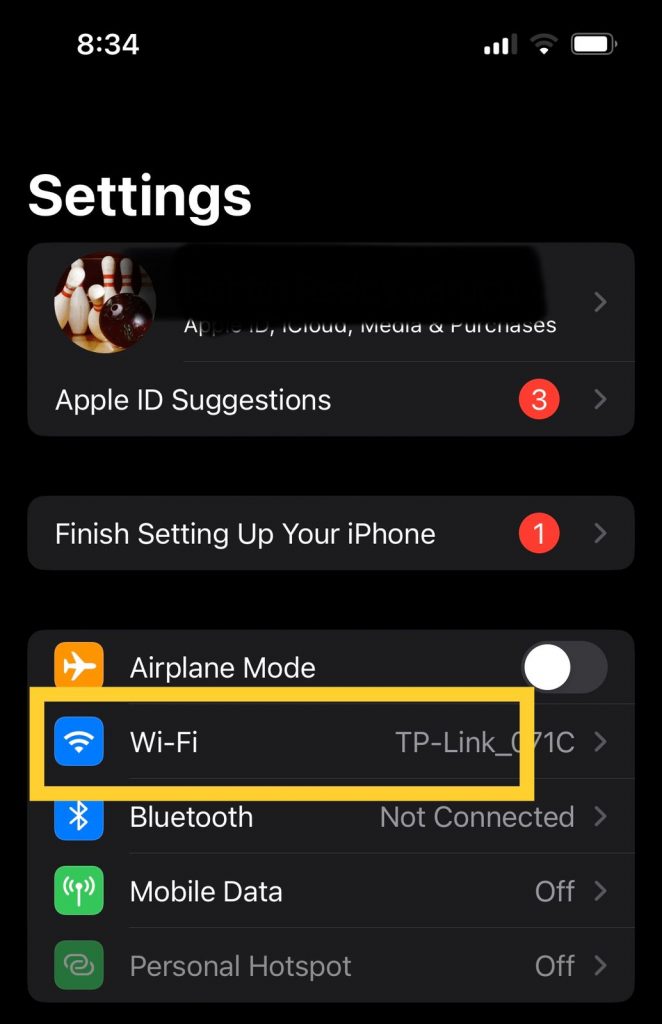
- Click on the ‘i’ symbol next to the connected network. Refer to the screenshot below.
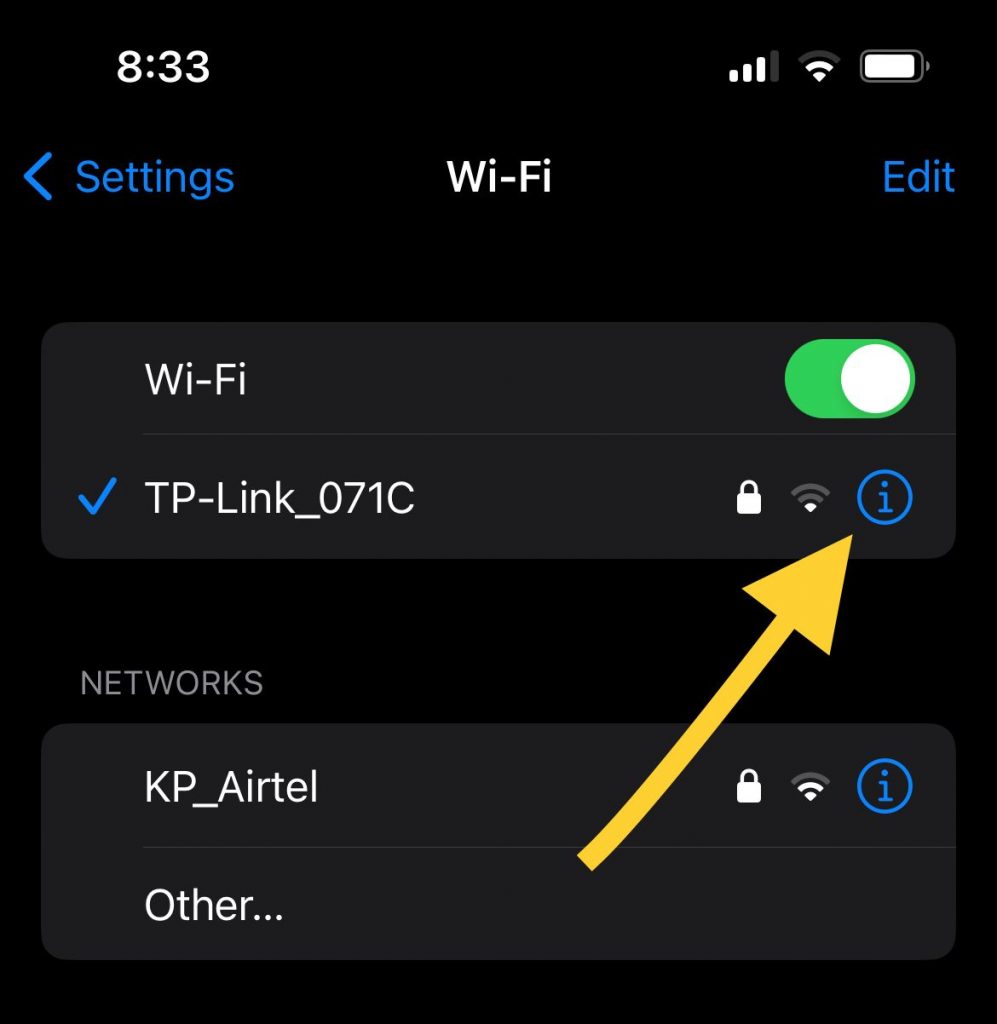
- In IPv4, select Configure IP option
- Select Manual option to manually change the IP address.
- Then simply type in your new IP address.
This is the way to change the IP address on iPhone while connected to a wifi network. However, in case you’re not connected to a WiFi network then you can change the IP address by using a VPN. So, let’s find out how to change the IP address on iPhone using a VPN
How to change the IP address on iPhone using a VPN?
A VPN is usually used to bypass the geo-restriction levied by the government. However, the use of a VPN is vast. One of the primary purposes to use a VPN would be safely browse the internet without revealing your identity. And here’s how you can change the IP address on your iPhone using a VPN.
- Sign up and download the VPN app on your device
- In the VPN app connect to a server. If you want to access certain services then choose a server that is unblocked in the country allowing access to those services.
- By simply joining a server your IP address will be changed
These were the simple ways to change the IP address on iPhone using a VPN. Now you know the steps to change the IP address on your iPhone. But in case you want to know to check your IP address, then let’s find out how to do that.
Renew Lease to get a new IP address on iPhone:
Another quick option on iPhone to get the new IP address is to use Renew Lease feature. Here are the steps to do it.
- Open the Settings app on your iPhone
- Choose WiFi option
- Click on the information symbol next to the connected WiFi name.
- Scroll down to the end to find Renew Lease option. Click on it to reset the IP address on iPhone.
How to check your IP address?
The straightforward way to check your IP address is to perform a Google search as ‘what is my IP‘ and it will display your IP address.
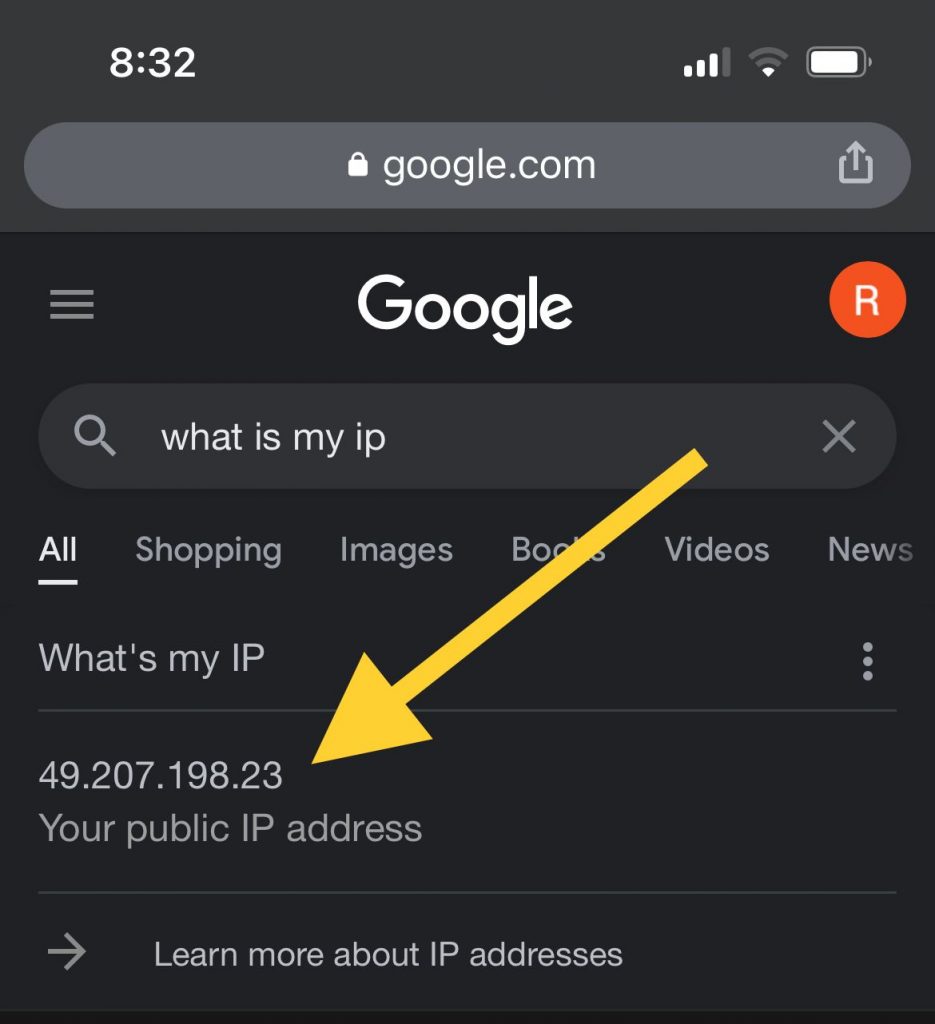
However, to find your private IP address on your iPhone, you need to open the Settings app and navigate to the ‘WiFi’ and select the ‘i’ symbol next to your selected network, and under the DHCP tab, you’ll be able to see your IP address. Keep reading this post to find out how to change the IP address on your iPhone.
Which are the different types of IP addresses?
There are four types of IP addresses. And based on the network you are connecting it gets allocated to you. So, let’s understand the types of IP addresses in detail.
- Public – A public IP address is allocated when you join a public network. Every device joined to this network will have the same IP address. The wifi network in public places that are provided by the government has a public IP address.
- Private – As the name suggests, it’s a private IP address that is assigned to a private network. For example, in your private home network, every device joining that network will have a different IP address, it includes every device like a smartphone, PC, TV, etc.
- Dynamic – Dynamic IP addresses are temporary, they keep changing. In this case, every time you connect to the internet a new dynamic IP address is allocated to you, and then expires after some time.
- Static – Static IP addresses are the common types of IP addresses that are majorly used. A static IP address cannot be changed, once assigned, it stays intact for years. For instance, it can be modified a little. Static IP address generally contains a depth of information about the device.
Now, that you know what is IP address and the different types of IP addresses. A question might pop into your head, how these IPs are allocated, what’s the process behind it? In this post, later we’re going to discuss how to change the IP address on iPhone, but before that let’s understand how the IP address is allocated.
How are IP addresses allocated?
An IP address is your identity in the world of the internet, and there are two versions of an IP address, IPv4 and IPv6. They differentiate from each other based on the numeric. However, they serve the same purpose.
There are a few organizations that manage the allocation of IP addresses globally. Organizations like ICAAN, IANA, ISP( internet service provider), etc. These organizations carry out the work to assign you the IP address.
Blocks of IP addresses are allocated to internet service providers, and then these ISPs allocate them to their customers. You can choose between a static or a dynamic IP address, but most private home networks opt for dynamic IP addresses and small companies opt for static IP addresses.
The ISP generally provides the public IP address, and you can privately assign a private IP address to your devices within your home. So, this is the basic way in which an IP is allocated. But you might have heard that many users change their IP address and you might be intrigued to know the reason behind it. So, let’s find out why people change their IP addresses.
Concluding
An IP address is your identity in the world of the internet. You can find detailed information about the IP address in this post. However, the world of the internet is glamorous, but it requires a degree of precaution from our side. So, just ensure that you’re safely browsing the internet.
So, this was our post on how to change IP addresses on an iPhone. We hope you found this post helpful and informative.



