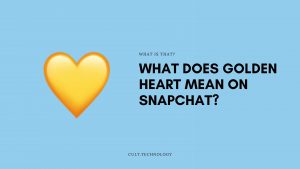Watching movies and watching movies with the best picture and sound quality, both are different. As different as the two endpoints of a straight line.
That’s a reason why we spend huge money on watching movies in theaters when we can enjoy the same content at home. It’s all about the experience. You pay for the experience.
There are lots of hot technologies that replicate the theater-like experience at your home. Be it sound or video, you won’t miss big screens anymore. The article explains in detail about 4k, HDR, and Dolby Atmos streaming. You will also know how to enjoy every piece of content with a high-quality experience.

4K vs HDR Video vs Dolby Atmos:
If you don’t understand the exact difference between the streaming formats and their features, then it will become hard to choose.
4K video
4K videos give you the ‘just right’ resolution which doesn’t leave much to complain about. Usually HD videos let you watch 1920×1080 resolution videos where 4k videos exceed them by supporting 3840×2160 resolution.
Due to this massive difference, users have been shifting towards a 4k video system.
HDR video
Indeed 4K videos are great but when you compare them with HDR videos, you get a lot more range of colors and luminance.
If you are on Apple TV 4K, your content will automatically play in HDR video mode. The exact format will depend on the compatibility of your TV.
Dolby Atmos
Not just video but audio also plays a great role in giving you the overall best experience. Dolby Atmos is always a windmill opportunity because it provides a three-dimensional audio experience. You will feel every detail of sound playing around you.
Requirements for high-quality video streaming
You cannot play your favorite content on your device unless you fulfill these requirements.
- Your device should be capable of playing the video format.
- Your television system should have that latest version
- Speedy internet connection so that it does not interrupt your video content.
- The content you want to play may be purchased or rented and should be in the required high-quality version.
4K Streaming: Detailed Guide
The world of traditional TV content is already applying its full power to give you HDR streaming videos like Netflix and Amazon Prime.
If you want to enjoy 4K content, here is what you need to check.
Double-check the connections
The first thing to check is whether your device or TV is 4k HDR compatible or not. If it is, you are already in great shape! Your TV is all prepared on the video site to allow high-resolution videos.
All you need is to find out built-in software and place some of your favorite 4k content. Remember that every external streaming device you connect with your TV should also be compatible with 4K and HDR. If any of the connections in the link is not supportive, the situation will become complicated for you and you may not get the expected experience. Some players that support 4K content are Roku’s express 4K + and Amazon Fire Stick.
The next thing to check is whether you have connected to the right HDMI input or not because every input may not support 4K HDR content. The same goes with Dolby vision HDR which demands 12-bit color depth. You can easily get the information through your TV manual or find it yourself on the port labels.
Dolby Atmos cannot give you a 3D audio experience without a compatible sound bar connected with the HDMI Arc slot of your TV. Hence, the HDMI Arc slot, as well as the soundbar, should be compatible with 4K HDMI input.
Streaming Services
After dealing with connections it’s time to check streaming services. Even though you have everything 4K friendly in your system including that TV and device, still you need streaming services with 4k support.
These services won’t let you regret your decision of subscription.
All these streaming services are compatible with 4K HDR and Atmos content. However, the subscription plan for each of them differs according to the plans you choose.
If you are already using one of these subscriptions, for example, Netflix, then you can still upgrade your subscription. First, choose a plan that supports 4K UHD videos. Next set the quality to Auto or High. Now type and search your favorite atmos movies or TV show titles you want to watch. Make sure to add the ‘Atmos logo’ beside the text.
Find 4K content
As we have mentioned above, there are selected streaming services that allow 4K content in UHD and Dolby atmos format. Above that, the number of content narrows down to smaller when you choose any streaming services other than Amazon Prime and Netflix.
For instance, if you are choosing Hulu, Disney plus, or HBO Max, you need to select the program and then check whether it is compatible with the format you want or not. Users also check for streaming options by online browsers.
Confirmation
After all those efforts and stresses, you need to finally check whether you are getting the audio and video quality you were looking for or not. Some TVs allow you to find out the picture mode in the process by hitting the info button of your remote. There you will see the exact format like 4K, HDR 10, HDR 10 plus, or Dolby vision mode whichever is in use. Similarly, your soundbar or the receiver will also tell you the format it is using.
If you are using one of these streaming devices you can confirm the settings by the below information.
- Roku: check out Settings and then Display Type.
- Apple TV: check out Settings and then visit Display And Sounds. Next check the video resolution by clicking Display.
- Fire TV: Navigate to settings, display, and sounds, Display, like the above one. Find out the video resolution it is using.
- Chromecast Google TV: Click Settings then Display And Sound to find out the resolution. It will also state the ‘Dynamic Range And Format’ Of the video.
- Android TV: Under the settings option, click Device Preferences then Screen Resolution to figure out Display Mode.
Frequently Asked Questions:
1. What is 4K streaming and how is it different from regular streaming?
4K streaming refers to streaming content in 4K resolution, which is approximately four times the pixel count of standard HD resolution. This means you get clearer, sharper, and more detailed image quality when you stream in 4K.
2. What is HDR and how does it enhance the streaming experience?
HDR, or High Dynamic Range, enhances the contrast between the lightest and darkest parts of an image. It results in a more vibrant and lifelike picture quality, where colors are richer and details in the highlights and shadows are more visible.
3. What is Dolby Atmos and how does it contribute to the audio quality of my streamed content?
Dolby Atmos is an audio technology that expands the surround sound experience. Instead of being constrained to channels, sounds can be precisely placed and moved in three-dimensional space, including above the listener. This results in a more immersive and realistic audio experience when streaming content.
4. Do I need special devices or subscriptions to stream content in 4K, HDR, or with Dolby Atmos sound?
To stream content in 4K or HDR, you need a capable device (like a 4K TV or 4K capable streaming device) and the streaming service needs to offer content in that quality. Similarly, to experience Dolby Atmos sound, you would need compatible audio equipment. Additionally, some streaming services require a higher-tier subscription for access to 4K, HDR, or Dolby Atmos content.
Conclusion
Most of the time internet connectivity issues are the major problem for not supporting 4k UHD and Dolby Atmos video. If you find any problem in your streaming, try to troubleshoot the common problems as stated above. For any complicated problems that you can’t resolve yourself, you can talk to us through comments. We would love to solve it!