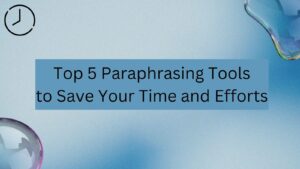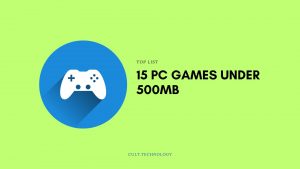This article is dedicated to people who have been bestowed a serious responsibility on their shoulders i.e. to demonstrate something. Yes, I am talking about the presenters. So, it is convenient for them to demonstrate something using a projector. However, every time carrying the projector machine and utilising it anywhere is nearly impossible.
Under such circumstances, we may think it would be convenient for us if there would be cell phones with built-in projectors. Some phones in the market come with a projector attached to them.
In this article, we will be discussing 7 phones with built-in projectors. So, let’s get going.

7 Best Projector Phones designed for presenters
1. Lenovo Smart Cast Laser Projector Smartphone
If you need a laser projector for your smartphone, you can try the smartphone projector of Lenovo. You would get a built-in projector to enlarge images or videos. You just have to place the direction of the projector on a flat surface like walls or tables and the enlargement appears.
The Smart Cast portion is a one-inch talk camera and a hardware projector is on the top of the smartphone’s screen to work easily with it. Also, it can sense movements. This, you can turn any screen on your smartphone into a 10-inch-wide projection. You can enjoy a bright projection with eight inches onto the tabletop and about 15 inches onto a wall.
Besides, you can get some apps like Video Player, Browser, Email, Messaging, Fruit Ninja, and Sniper that can work with the Smart Cast. About 270° rotation is possible for Smart Cast which can help you switch from table to wall view. You can enjoy the feature in any darker as well as brighter places.
To get rid of using a tiny software keyboard on your phone, you can try a Smart Cast Laser Projector Smartphone.
2. MOVI Phone with Built-in Projector
Another popular choice of a smartphone with built-in projector is Moviphone. The smartphone belongs to the American company Wireless Mini Solutions. You can enjoy the projection size of 100inches at a 720p resolution.
Move phone contains 3GB + 32GB ROM and 4GB + 64GB variants with a 128GB storage expansion. Also, a 13MP rear camera and an 8MP selfie camera. The smartphone is highly preferred by people due to its 4 hours of battery life with the projector turned on. You can enjoy real brightness in the range of 30-60 ANSI I’m at 1280 × 720 resolution.
You can easily switch from a small screen to a big screen by clicking a hardware button.
3. Akyumen Holofone
If you want a standard 2D projection, Akyumen Holofone is the best one to use. A 7-inch Windows 10 tablet with 4G LTE connectivity and a built-in projector is the main features of Holofone. Besides, you can get 4GB RAM with 128GB expandable onboard storage, 13MP rear camera with a 5MP Front Camera.
You can enjoy its 2hours of battery life with continuous use of a projector of 720p resolution. You can also connect a TV or display through USB, Type-C Connector and HDMI output.
Enjoy your files or movies at ease through this projector on a big wall or table. Also, any application can be used on a big screen where the applications are supported by the projector phone.
4. Moto Z Force Droid
Another projector phone which can make your work easier is Moto Z Force Droid. The things that you see on your small screen mobile phone, can be enlarged to a flat surface or wall by starting the projector mode. The projector is attached with 16 pins on the back of the phone.
The projector helps to turn any flat surface into a 70 inches big screen, as a result, You can freely use such a display anywhere anytime. If you need to project from any angle, you can use its integrated kickstand. You can enjoy 854×480 WVGA resolution and 50 lumens brightness with DLP Projector Technology. Its 1100 mAh battery helps you to use the projector for up to 60 minutes continuously.
5. Samsung Galaxy Beam 2
You can also try Samsung Galaxy Beam 2 to get a projector in your pocket. You can make the videos or movies on your mobile phone bigger by starting the projector and connecting the files with it. The only further requirement is a flat surface to enjoy those enlarged versions of your favourite files. It may help you in your work.
You can enjoy movies or games on this device having 4.66 inches display with a resolution of 480×800 pixels. The mobile offers you faster updates and a 2600 mAh battery. This, you can easily enjoy your favourite things more when it is fully charged.
Moreover, you can get many connectivity options such as Mobile Hotspot, Wi-Fi Direct, and Bluetooth.
6. Blackview Max 1
If you want a high-battery projector smartphone, Blackview Max 1 is the best option for you. As the mobile phone has a feature of a 4680 mAh battery, it helps you to enjoy the projector longer time.
Blackview launched this new smartphone with 6.01 inches display in 2018. It has a resolution of 1080 × 2160 pixels. You can get clear visuals while enjoying games and movies. Also, the phone has 6GB RAM and 64 GB inbuilt storage to store games, videos etc. 16 MP real camera with digital zoom and auto flash is available to click on amazing pictures.
So, you can enjoy its projector on a flat surface and watch whatever you want. A white surface is preferred for high-quality projection.
7. BenQ GS50
The product is offered by the BenQ store. However, this is not an example of phones with built-in projectors. Rather it is a portable projector you can carry anywhere.
You will experience cinematic picture quality with full HD pictures (1080p) and 500 ANSI lumens projection. Moreover, you will get a 2.1-channel audio system with a 20 W speaker. The product is easily portable and easy to set up. It comes with Android 9.0, Bluetooth, wifi, Chromecast, and Airplay. Therefore, it is a handy alternative to projector phones where you can invest your money.
This is all we gathered from our end. We always try to devise convenient ideas for our readers. Therefore, we consider it our success if you find our articles helpful to some extent. So, we anticipate your feedback on any topic. Do not hesitate to let us know what you feel as a reader. We hope we have helped the presenters’ community through our words in this article. Happy Reading!