Facebook Messenger is a popular instant messaging service that allows users to communicate with their friends, family, and colleagues in real-time. One of the features of the app is the ability to view unread messages.
In this article, we will discuss how to view unread messages in Facebook Messenger, why messenger is showing unread messages, how to find unread message requests on messenger, and how to find unread messages in messenger’s archive chats.
Facebook is a dynamic platform. It started as a mere social media platform, and in no time it scaled to the hub of digital media, and much more. The company later changed its name to Meta, and the company deals across several verticals. Clearly, by analysing the roadmap of Facebook since its launch, we can determine how technology has evolved over all these years.
While some users may find Facebook’s interface easy flowing at the same time some may find it overwhelming. To message someone on Facebook, you need a Messenger app on your phone. Now, there comes another complication of finding unread messages on Messenger, though it’s easy to find, there are several ways to do it.
So, let’s find out how to view unread messages on Facebook messenger.

How to view unread messages in Facebook messenger.
To view unread messages in Facebook messenger means you will be sorting out the unread messages in the chat section. Another way to find unread messages on Facebook is that either you have message requests or the conversation in the archive chats has unread messages. First, let’s start with discussing how to filter unread messages in the chat section.
For this you will have to log in to Facebook through a web browser on your phone or else you can access Facebook through a PC.
Simply open and log in to your Facebook account and follow these steps:
- On the home screen, in the left sidebar, select “See More”
- Open “Messenger”
- The window will open with all your chats on Facebook, on the left-hand side of the screen click on three dots icon
- Select “Unread threads”
Now, this was the way to filter out the unread messages, but on the home screen of your messenger, you can see unread messages. And here’s how you can.
- Open the Facebook Messenger app on your device.
- Once the app is open, you will see a list of your conversations. The unread messages will have a blue dot next to them. This indicates that there are new, unread messages in that conversation.
- To view the unread messages, simply tap on the conversation with the blue dot next to it.
- The conversation will open and the unread messages will be highlighted in blue. You can then scroll through the conversation and read the unread messages.
- Once you have read the messages, the blue dot will disappear, indicating that the messages have been read.
These were the ways to find your unread messages on Facebook. But there’s a catch too, through the above-listed ways, you can find unread messages from your friends on Facebook. If someone outside your friends lists messages you on Facebook then the messages land in the message requests section. And here’s how you can find unread messages on Facebook in message requests.
- Open Facebook Messenger.
- Click on the three lines icon on the top right corner of your screen
- Select “Message requests”
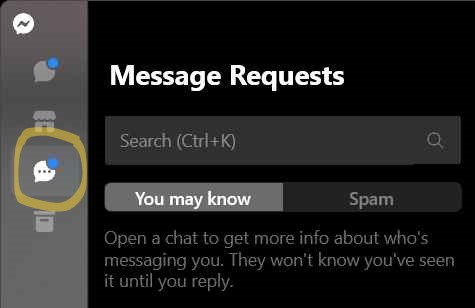
It will list out the messages that will be unread. Facebook won’t notify you regarding these messages. So, you can manually check your message requests section.
Now, let’s find out how to find unread messages on Facebook in archived chats.
- Open Facebook messenger
- Click on the three lines icon on the top left corner of your screen
- Select “Archive”
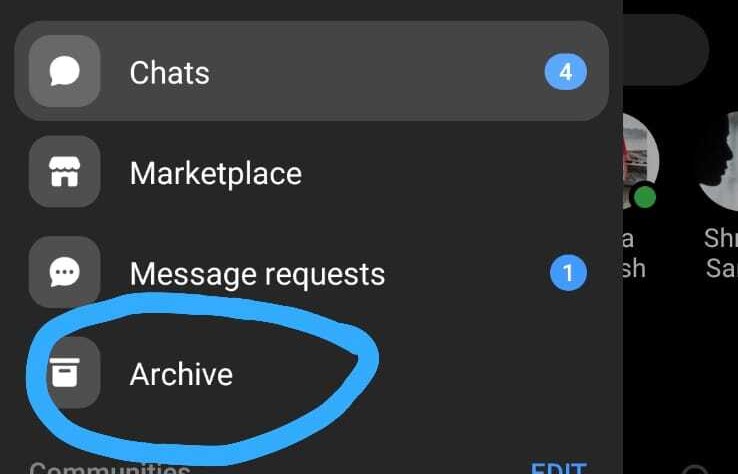
This will open the list of archived chats, and the ones with the blue dot will indicate the unread messages.
Archiving a chat on messenger hides it from your main chat list, but the chat and its content remain saved on both parties’ accounts, so you or the other person can still see the chat if you want to.
Sometimes, Messenger notifies you that you are having an unread message, but when you open your Messenger, you don’t find any unread message. So, let’s discuss why Messenger is showing unread messages.
Why messenger is showing unread messages
There are several reasons why you may be seeing unread messages on Facebook Messenger. It could also be that the message was sent to a group chat that you are a part of and you have not yet read the message.
Here are a few possible reasons why a messenger app may be showing unread messages:
The messages have not been opened or viewed yet: If the messages have not been opened or viewed, the messenger app will typically display them as unread messages.
The messages have been received but not cleared: Some messenger apps allow users to receive messages without opening them. In this case, the messages will be marked as unread until the user clears them.
The messages have been marked as unread: Some messenger apps allow users to manually mark messages as unread. This can be useful for keeping track of important messages or messages that require follow-up.
The messenger app has a bug: Sometimes, a messenger app may have a bug that causes it to incorrectly display messages as unread. In this case, the issue may be resolved by updating the app or contacting the app’s support team.
The user is using multiple devices to access the messenger app: Some messenger apps allow users to access their messages from multiple devices. In this case, if a message is read on one device, it may still be marked as unread on another device.
In general, if you see unread messages in your messenger app, it is likely because the messages have not been opened or viewed yet, or they have been marked as unread.
Concluding words
In conclusion, Facebook Messenger is a useful tool that allows you to communicate with others in real time. The app also provides the ability to view unread messages, find unread message requests and find unread messages in messenger’s archive chats.
By following the steps outlined in this article, you will be able to easily view unread messages in Facebook Messenger and stay on top of your conversations.
So, this was our post on how to find unread messages in Messenger. We hope you found this post helpful and informative.



