Facing trouble with your AT&T Uverse box and looking for a solution to sort it, then you are at the right place for sure. We are going to cover multiple reasons for the issue with the device and will give you the solution for each of them separately.
You could be facing issues with your device while changing channels. Many of the users have observed this weird behavior, that after a couple of seconds of changing the channel, the channel freezes along with the sound freeze and then recovers itself automatically. Let’s address all the issues why your ATT Uverse box is not working.
But before we begin with the issues, we would like to ask you to check down the following settings
- To begin, ensure that the box is correctly hooked into an outlet and your television.
- If you have plugged it correctly, try rebooting the device
- And if the problem doesn’t get resolved connect with the AT&T Customer Care Service
Now let’s talk about the common problems that could make your AT&T UVerse box not function properly. There could a couple of reasons for that and we would try to cover as many as possible to help you to solve your issues.
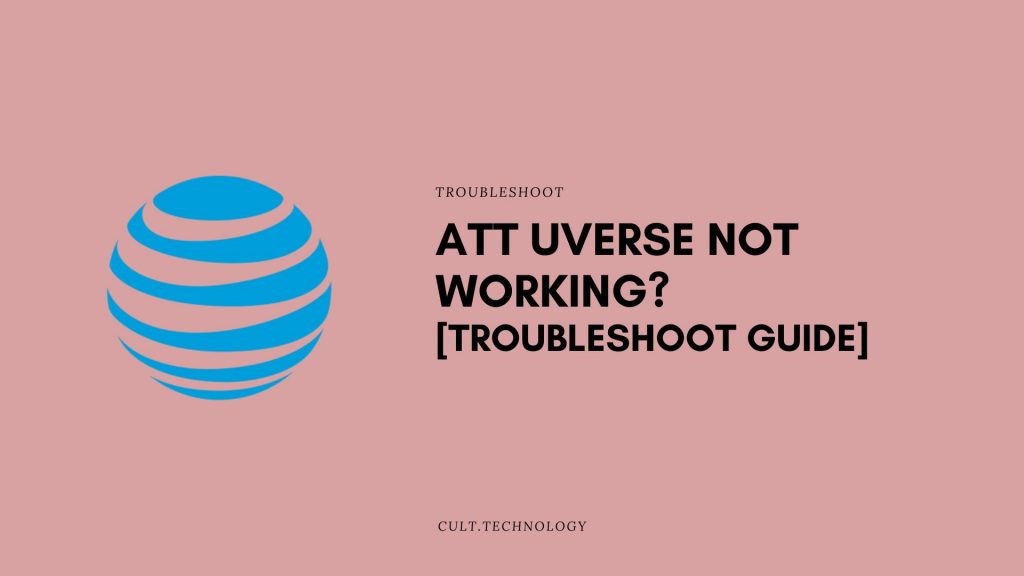
Why is my AT&T U-verse Box not working – Troubleshooting
We are going to list the reasons along with the solutions to those. Follow the ATT Uverse troubleshoot steps briefly to help yourself out.
1. Internet Service
As the AT&T U-verse box is solely dependent on internet connectivity, the device may not work when the internet connectivity is poor. If you are someone who is facing this issue we are going to provide you with the basic solution to that.
For resolving this issue you must contact the AT&T customer service department with the 9 digits Uverse account number. Once you connect with them, describe your issues and they will try to analyze them and then diagnose with relative measures and basic troubleshooting which can solve the issue.
If after the troubleshooting, the problem isn’t solved AT&T will try to send a technician to your place so that he gets the proper understanding of what is wrong with the device and he’ll try to resolve it with his expertise. Don’t worry about the charges, it will be completely free of cost and doesn’t cost a penny.
2. Internet Speed
There is a common problem that you might face if you are living in an area that is largely crowded because of the number of people living nearby your house. The more the number of people living in your neighborhood the lesser the speed you would receive than the plan you would pay for.
There is also another issue related to the low internet speed. If you live far away from the VRAD, you can also face this issue because the reach would be that great as compared to when you are closer to it.
If you are thinking there is a way to resolve this issue, there is nothing much you can do about that. Even after upgrading your plan, you won’t see a major change in the network speed.
3. Red Light Flashing
If you find that there is a red light flashing on your AT&T Uverse box and you are unaware of this situation, don’t worry we’ll explain what that means.
Generally, when a red light is flashing on your AT&T Uverse box, it indicates that the device needs a firmware update.
The company releases these updates at intervals to keep the device updated with the technical changes, improve the performance and resolve the bugs which users are facing. The company releases these updates to improve the device’s productivity and provide the user with a smooth experience and addition to various new features to them.
If you are observing this red light flashing, it is recommended that you connect your device to a strong internet connection and update the firmware with the latest version of the firmware available.
4. No Signal
This is a common problem that most users face with the AT&T Uverse device. There could be a couple of reasons for the weak or no signal on your AT&T Uverse box.
The first reason could be anything that is obstructing the signal such as a tree or a lamppost or anything coming in between.
Another reason for that could be the change in your location. If you have shifted recently to a new location, the plan may not be updated yet as per your new location. Give it some time and wait for the issue to be resolved automatically or you can do is connect with the customer care service from AT&T.
You can also run troubleshooting methods to help yourself resolve the issues.
Follow the steps below to troubleshoot ATT Uverse yourself –
- Using the remote, press and hold the Okay and Menu button for 3 seconds
- Then press the power key
- Then press the buttons in the order you want the devices to be turned on.
- Then press OK and the setting will be saved.
There are different buttons for different devices on the remote such as the On-Demand button for the TV, the Blue button for the amp or the receiver, and the Green button for the Uverse box. Press the buttons according to your requirements
5. Blue Light flashing
If you are seeing that there is a blue light flashing on your AT&T Uverse box, it is indicating that there is something wrong with the device itself. It is a warning light that starts blinking or flashing when there is an issue with the device.
At this stage, you should either contact AT&T Customer care for technical support so that you can help you out by diagonalizing the device over chat or call and if the issue isn’t resolved they will provide a technician for the support who will repair the issue.
You can also run the troubleshooting programs yourself.
For that, you need to change the aspect ratio of the screen from 720 to 1080i if you are using an HD TV Set. That should probably fix your issue and if you are using a non-HD TV and if the blue light is still blinking that means that your TV is either connected to Coax or a component. In this case, you can change the aspect ratio to fix it. That should stop the blue light from blinking.
6. Defective AT&T Uverse Box
The most possible reason for your device not working could be the box itself. There could be malfunctioning inside the box that needs to be resolved or else if that is working fine the cable service could be the next possible reason for that.
These are technical things that you should avoid resolving on your own and should better contact the AT&T service centre. They are going to communicate with you over the net or through a call and would guide you on the ways to troubleshoot the issue and help you to resolve it.
How to reset ATT U-verse box?
If you wish to reset the AT&T Uverse box, you can do that on your own without any difficulty.
Follow the steps given below to reset the AT&T Uverse box on your own –
- The first thing you need to do is to unplug the device from the power source
- Then find a small tiny which will be at the back of the device
- Press and hold the button for roughly around 10 seconds
- After doing that release the button and replug the power cord at the back of the device
- Once you are done doing that, you’ll see that the television would show this message – “Uverse TV Resuming”
Once you are done following these steps your device will be reset to its default settings again and you’ll be able to use the AT&T Uverse box again normally.
These were a couple of problems that could make your AT&T Uverse box not work properly. We have covered most of the issues you could have been experiencing these days, we have also provided you with solution sets to fix it along with troubleshooting methods.
Common Error Codes and Their Troubleshooting
Encountering error codes on your AT&T Uverse box can be frustrating, but understanding these codes and their solutions can help you troubleshoot and resolve issues more effectively. Here is a list of common error codes along with their meanings and recommended solutions:
1. Error Code: 0
Issue: Failed to load resource
Solution: This error typically occurs when there is an issue with your internet connection or the AT&T Uverse box is unable to access certain resources. To resolve this issue, try resetting your modem or router and restarting the Uverse box.
2. Error Code: 3
Issue: Connection issue with AT&T servers
Solution: This error indicates a problem with the connection between your AT&T Uverse box and AT&T servers. To troubleshoot this issue, check your internet connection and ensure that your Uverse box is connected properly to the modem or router. If the issue persists, contact AT&T customer support.
3. Error Code: 5
Issue: Authorization error
Solution: An authorization error occurs when your AT&T Uverse box is unable to verify your account information. To fix this issue, try resetting your Uverse box and ensure that your account information is up to date. If the problem continues, contact AT&T customer support for assistance.
4. Error Code: 10
Issue: Signal loss
Solution: This error code signifies that your AT&T Uverse box is experiencing signal loss. To resolve this issue, check your cable connections and ensure that there are no obstructions or damaged cables. If the problem persists, consider contacting AT&T customer support for further assistance.
5. Error Code: 20
Issue: Recording issue
Solution: An error code 20 indicates an issue with recording a program on your AT&T Uverse box. To troubleshoot this problem, ensure that there is enough storage space on your Uverse box and that the program you are trying to record is not blocked by any parental controls. If the issue continues, contact AT&T customer support.
Tips for ATT UVerse Troubleshooting Error Codes
- Always start by checking your internet connection and cable connections to ensure that they are secure and functioning properly.
- Restart your AT&T Uverse box and modem or router to see if the issue resolves itself.
- Make a note of the error code and any accompanying messages to help you identify the problem and discuss it with AT&T customer support if needed.
- Keep your AT&T Uverse box firmware up to date to minimize the occurrence of errors.
By understanding these common error codes and their solutions, you can effectively troubleshoot and resolve issues with your AT&T Uverse box. Always remember that AT&T customer support is available to assist you if you’re unable to resolve an issue on your own.
How to Contact ATT Uverse Customer Support for Technical Troubleshoot?
To contact AT&T Uverse customer care, you have several options:
- Phone Support: You can call AT&T Uverse customer support at 1-800-288-2020 (1-800-ATT-2020). This is the general customer service line, and representatives are available to assist you with technical support, billing, and account inquiries.
- Online Chat: Visit the AT&T website at www.att.com and look for the “Support” or “Contact Us” section. You can initiate a live chat with a customer service representative who can help you with your questions and concerns.
- AT&T Community Forums: The AT&T Community Forums (https://forums.att.com) allow you to post questions, seek advice, and engage with other AT&T customers and support representatives. This can be a helpful resource for finding solutions to common issues or getting advice from others who have experienced similar problems.
- Social Media: AT&T customer support is also available on social media platforms like Twitter and Facebook. You can send a message or tweet to their official accounts (@ATTHelp on Twitter and “AT&T” on Facebook) to get assistance with your concerns.
- AT&T Support App: You can download the AT&T Support app on your smartphone or tablet to access help and support features, manage your account, and troubleshoot issues directly from the app.
Remember to have your account information, including your account number and any relevant details about your issue, readily available when contacting AT&T Uverse customer care. This will help the customer service representative assist you more efficiently.
Conclusion
We hope this article has covered your issues and we could help you to fix them. Contacting the Customer care service by AT&T is a great option if you are unable to troubleshoot ATT Uverse box yourself or you don’t want to take the risk of doing things on your own.
The technician support is really helpful as they analyze every possible aspect of the issues and uses the best ways to fix them.



