If you are looking for how to view full size Instagram photos then you have landed at the right place. Instagram reduces the size of pictures for several reasons. However, we have discussed the reason for reducing the image size and how you can view full size Instagram pictures.
Instagram is a popular social media platform that allows users to share photos, videos, and stories with their followers. It was launched in 2010 and has since become synonymous with the word social media.

One of the standout features of Instagram is its emphasis on creativity and self-expression. The platform offers a wide range of editing tools and filters that allow users to transform their photos and videos into visually stunning works of art. The platform’s hashtag system also makes it easy to discover and explore new content, allowing users to find and connect with others who share their interests.
For businesses, Instagram is a powerful marketing tool. The platform’s visual nature and engaged user base make it an ideal place to showcase products and services, reach new audiences, and connect with customers. Brands can use Instagram to create visually engaging posts, run advertising campaigns, and host influencer partnerships to reach their target audience.
Instagram is a beloved social media platform that has transformed the way people connect and share content. Its emphasis on creativity, ease of use, and visual appeal have made it a staple in the world of social media and a valuable tool for businesses looking to reach new audiences.
Instagram has got all the glamour, but that glamour gets suppressed. What we mean is, Instagram reduces the size of photos, and when quality decreases the visually appealing factor decreases too. So, before diving into how to view full-size Instagram photos, let’s find out why Instagram reduce the size of pictures.
Why does Instagram reduce the size of pictures?
Instagram reduces the size of pictures for several reasons:
Storage Space: Pictures take up a significant amount of storage space, and by reducing the size of the images, Instagram can save space on its servers and reduce the amount of storage required to store user data. This allows the platform to be more efficient and to store more data without running out of storage space.
Performance: By reducing the size of images, Instagram can improve the performance of the platform and reduce the amount of time it takes to load content. This is particularly important for users with slower internet connections, who may experience delays when trying to view high-resolution images.
Data Usage: Reducing the size of images also reduces the amount of data required to transmit images over the internet. This is especially important for mobile users, who may have limited data plans and are charged for each megabyte of data they use.
Mobile Compatibility: Many mobile devices have limited storage and processing power, and by reducing the size of images, Instagram can ensure that users can view content on their devices without having to worry about slow performance or storage limitations.
User Experience: Finally, reducing the size of images can improve the overall user experience by making the platform faster and more responsive. This can help to keep users engaged and encourage them to spend more time on the platform, which is beneficial for both users and advertisers.
Reducing the size of images on Instagram is important for several reasons, including storage space, performance, data usage, mobile compatibility, and user experience. Now let’s find out how to view full-size Instagram photos.
How to view Instagram full-size photos
To view full-size photos on Instagram you will have to use the web browser on your phone or PC. You can view full-size Instagram pictures through a website. Simply follow these steps:
- Go to the Instagram website (www.instagram.com) and log in to your account.
- Search for the account that posted the photo you want to view in full size.
- Click on the photo you want to view to enlarge it.
- Navigate to the URL bar, at the end of the image’s URL simply enter media/?size=l
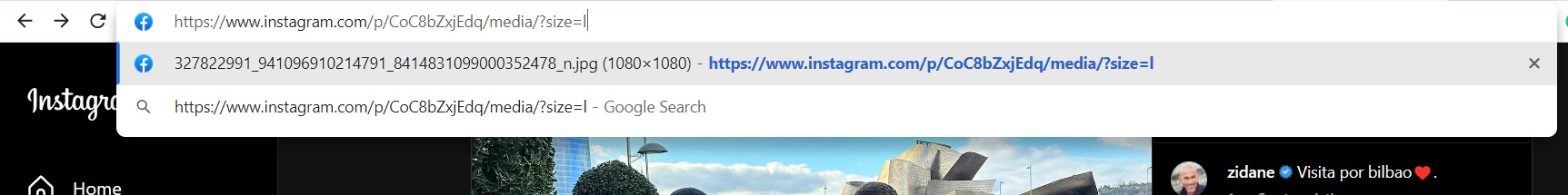
- Press enter and you will see the image in full size
- To save the full-size photo to your computer, right-click on the photo and select “Save image as.”
By following these steps you can view full-size Instagram pictures. However, what if you want to view full-size profile pictures on Instagram? We have a solution for that too.
How to view full-size profile pictures on Instagram
You can view full-size profile pictures through a third-party website or an app, and we are going to discuss both ways. First, let’s start with a third-party website. To view full-size profile pictures on Instagram using a third-party website, follow these steps:
- Open thumbtube.com on your web browser
- In the search bar, enter the username of the account whose profile picture you want to view in the search bar.
- Click on the profile picture to enlarge it.
- You should now be able to view the full-size profile picture on the website.
Now let’s find out how to view full-size Instagram pictures using a third-party app on Android and IOS.
- Download and install the Queek app.
- Open the app and log in to your Instagram account.
- Search for the account whose profile picture you want to view in full size.
- Click on the profile picture to enlarge it.
- You should now be able to view the full-size profile picture in the app.
Concluding words
In conclusion, viewing full-size photos on Instagram can greatly enhance your experience on the platform. Whether you want to admire the high-quality details of a beautiful photo, or save a picture for personal use, being able to view full-size photos is a valuable tool.
The process is straightforward and can be accomplished through the Instagram website, a third-party app, or a third-party website. By following the simple steps outlined in this article, you can easily view full-size photos and enjoy the full scope of what Instagram has to offer. So, go ahead and take advantage of this feature to make your time on Instagram even more enjoyable!
So, this was our post on how to view full-size Instagram photos. We hope you found this post helpful and informative.



