When upgrading to a new iPhone, it’s essential to transfer your data, including WhatsApp chat history and attachments. While iCloud backup is a popular choice for WhatsApp chat transfer from iPhone to iPhone, it has certain limitations.
- These include a limited free space of 5GB and the requirement of a Wi-Fi/network connection, which can sometimes result in backup errors.
- In addition, some users have reported WhatsApp not transferring to new iPhone problem.
If you’re looking for alternative methods to transfer WhatsApp from iPhone to iPhone without iCloud, then you can rely on third-party software, such as FoneTool. Just keep reading to learn more.
WhatsApp Transfer Software – FoneTool
FoneTool is indeed a reliable and convenient option for transferring WhatsApp data from one iPhone to another. Its one-click transfer feature and user-friendly interface make the process simple and accessible to anyone. Here are the key advantages of using FoneTool for WhatsApp transfer:
One-click Transfer: FoneTool streamlines the transfer process, allowing you to migrate WhatsApp data from one iPhone to another with just a single click. This saves you from the hassle of going through complex backup and restore steps.
Comprehensive Transfer: FoneTool ensures that all your WhatsApp data is transferred to the new iPhone, including chat history, attachments like photos, videos, and stickers, as well as contacts associated with your WhatsApp account.
Stable and Smooth Transfer: With FoneTool, you can perform the transfer without relying on a network or Wi-Fi connection. This eliminates the risk of facing transfer interruptions or experiencing a stuck transfer situation.
Transfer Across Different Apple IDs: If you’re using a different Apple ID on your new iPhone, FoneTool still enables you to transfer your WhatsApp chats seamlessly. It can help you transfer WhatsApp from one Apple ID to another.
By utilizing FoneTool, you can enjoy a hassle-free and efficient transfer of your WhatsApp data from one iPhone to another, regardless of whether you have the same or different Apple IDs on the devices.
Here are the steps to transfer WhatsApp from iPhone to iPhone via FoneTool
Step 1: Connect iPhones to your computer
Connect both the source iPhone (the one with the WhatsApp data) and the target iPhone (the one you want to transfer the data to) to your computer using their respective USB cables. Launch FoneTool on your computer.
Step 2: Select WhatsApp Manager
In FoneTool, click on the “WhatsApp Manager” option located in the left pane or menu. This will open the WhatsApp management interface.
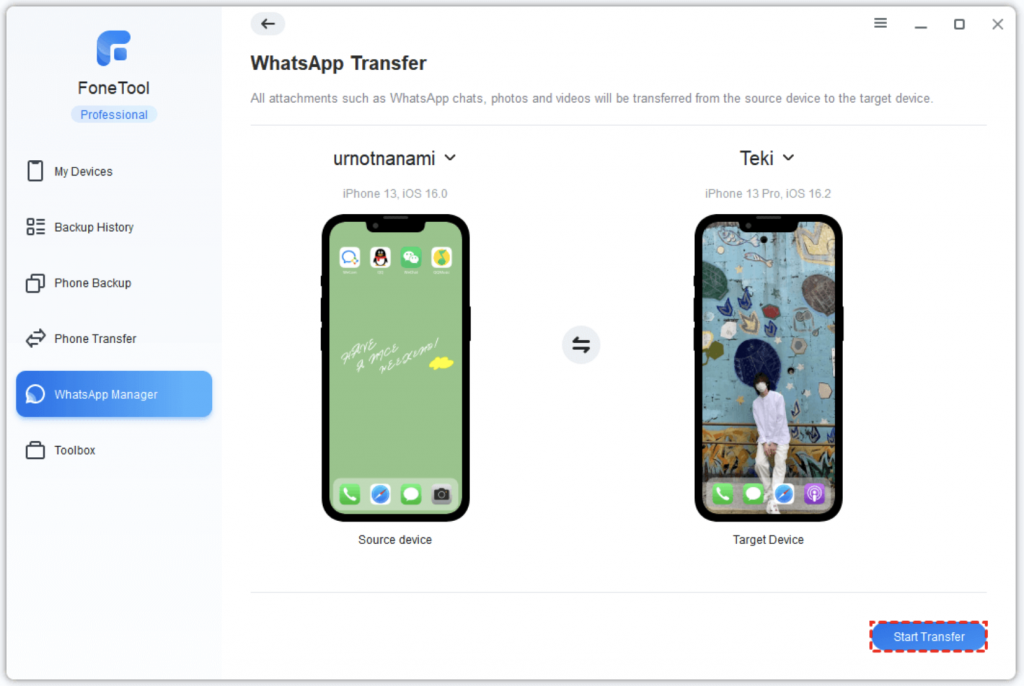
Step 3: Start the transfer process
On the WhatsApp Manager interface, you will see the source iPhone and the target iPhone displayed. Make sure they are correctly identified. Then click on the “Start Transfer” button to initiate the transfer process.
Step 4: Confirm the transfer
A prompt or alert will appear, notifying you about the transfer process and its implications. Read the prompt carefully, and if you are ready to proceed, click “OK” to confirm and start the transfer.
- Entering the passcode is a security measure to ensure that only authorized users can access and transfer WhatsApp data. Make sure to enter the correct passcode to continue the transfer process.
- Remember to keep both iPhones connected to your computer throughout the transfer process, and follow any further instructions provided by FoneTool to complete the WhatsApp data transfer successfully.
FoneTool is one comprehensive iPhone transfer tool. Besides WhatsApp, you can also let it help you transfer other files from iPhone to iPhone. For example, if you want to transfer everything, then you can go to Phone Transfer > iPhone to iPhone to start the transfer.
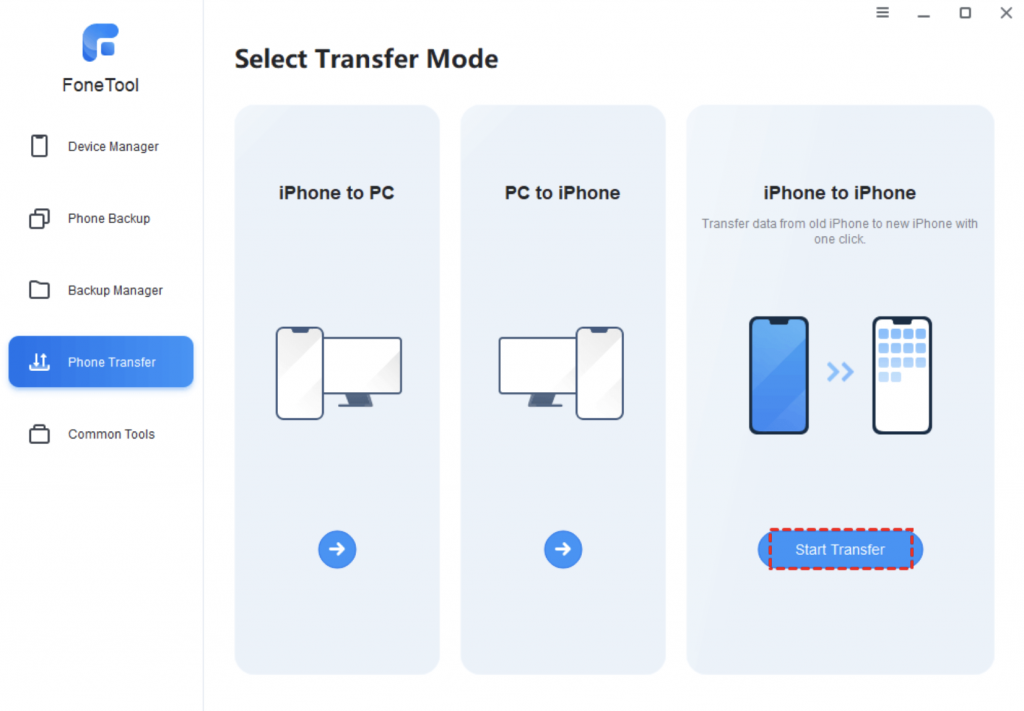
Is WhatsApp free to use?
In fact, FoneTool is not the only app that supports WhatsApp transfer from iPhone to iPhone. AnyTrans and MobileTrans are other two recommended tools. However, it is important to note that neither FoneTool nor any other software is free to use.
These apps require resources and development efforts to provide a reliable and efficient transfer process. It’s important to consider the value and benefits provided by a paid WhatsApp transfer app, such as efficient data transfer, secure handling of sensitive information, and reliable customer support.
In addition, FoneTool not only can help you transfer WhatsApp messages but also can help you transfer other files/backup iPhone data. It can be a good assistant in helping you manage your files on iPhone.



