If you are looking for ways to resolve the “could not activate cellular data network” error, then you have landed at the right place. In this post we are going to discuss several ways to help you fix the one of the common issue we face with mobile data network.
The iPhone is renowned for its great performance, svelte design, and user-friendly interface. Millions of people worldwide now use iPhones exclusively, whether for personal or business purposes. Even the most dependable gadgets like iPhone can get errors like “Could not activate cellular network”
The good news is that this error message can be fixed with a few easy actions, despite the fact that it can be annoying and hinder users from connecting to the cellular network.
This post will investigate several fixes to this error message in order to keep your iPhone continuously connected to the cellular network. We will walk you through the process of fixing the error message and ensuring that your iPhone continues to provide the exceptional speed and user experience for which it is renowned, from basic troubleshooting approaches to more sophisticated fixes.
Before diving into the fixes let’s understand this error in detail. So, while finding a fix for it we’ll have a strong background of this error.
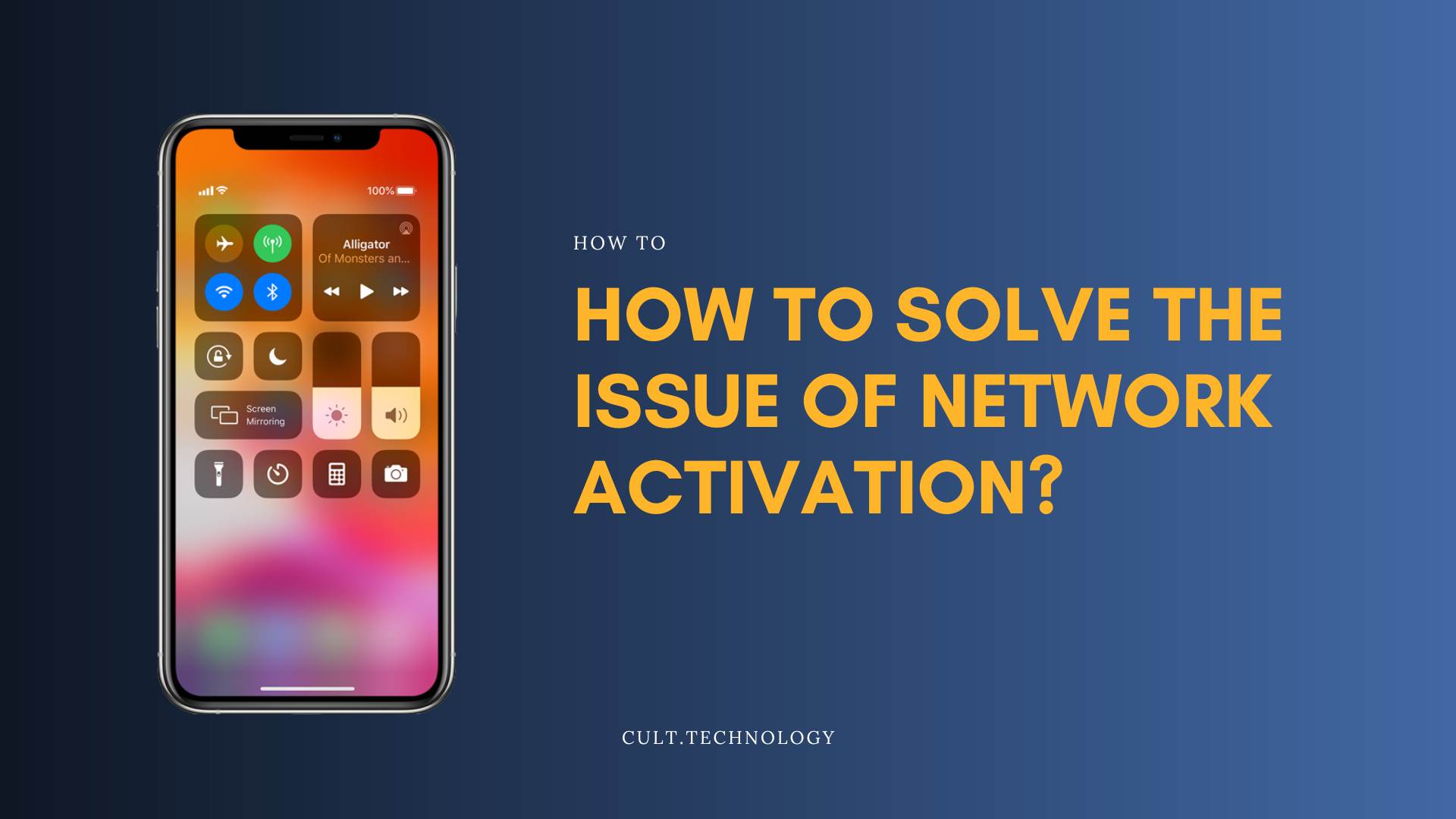
What causes the iPhone’s “could not activate cellular data network” error?
Smartphone users frequently experience the error message “Could not activate the cellular data network.” When a cellular network connection is lost, the gadget displays this error message, which is annoying and impairs the device’s usefulness. Numerous factors, including carrier network faults, out-of-date software, network settings, or other technological problems, may contribute to the issue.
The error message “Could not activate cellular network” shows on an iPhone when the device is unable to connect to the cellular network. There are various reasons why this error message could arise, including:
Poor network coverage
The iPhone may be unable to connect to the cellular network if it is in a location with poor or nonexistent network coverage, which will result in an error message.
Misconfigured network settings
The iPhone may not be able to connect to the cellular network if the network settings are set incorrectly. This might happen if the “Enable LTE” or “Roaming” options are turned off, the carrier settings are out-of-date, or both.
Software problem
The error message can occasionally be brought on by a software problem, such as a glitch in the iOS operating system or a broken carrier update.
SIM card issue
The error message could also be brought on by a SIM card issue, such as a SIM card that is defective, out-of-date, or improperly placed.
Problems specific to the carrier
In some circumstances, the error message may be unique to the carrier and need to be fixed by the carrier. For instance, the carrier might need to do network maintenance or have a network infrastructure problem.
The “Could not activate cellular network” error message can be a bothersome issue that prohibits users from using iPhone services that need a cellular connection, regardless of the source.
To fix the error message and reestablish the iPhone’s connection to the cellular network, many troubleshooting techniques can be used. Let’s investigate the “could not activate cellular data network” issue now.
How to resolve the iPhone bug “Could Not Activate Cellular Data Network”
Here are fixes that you can implement. We have compiled a list of basic fixes that most probably will help you solve the error. However in a few exceptional cases, it might not work, then you can contact the support centre of your carrier or manufacturer. Now let’s get started with the fixes.
Verify the Carrier Network
Here, you must determine if the “Could not activate cellular data network” problem message is a result of the carrier network. If the carrier network is down or has technical problems, the issue can arise. If this is the case, the error notice will show up and the device won’t be able to connect to the cellular network.
Follow these steps to determine if the problem is with the carrier network:
- Turn off the device and remove the SIM card.
- Reinsert the SIM card into the device and turn it on.
- Check if the error message still appears.
- If the error message is still present, try using the device with a different SIM card.
- If the device works correctly with a different SIM card, then the problem is with the original SIM card or the carrier network. In this case, the solution would be to contact the carrier for support and resolve any issues with the network.
The issue is probably unrelated to the carrier network if the device still malfunctions while using a different SIM card, and more actions will need to be performed to identify and fix the problem.
Restart the device
Restarting the device may be all that is necessary to solve the issue in some cases. Any transient glitches or issues that might be bringing on the error message can be fixed with a restart.
Observe these instructions to restart the device:
- Press and hold the volume down and power button simultaneously until the “Power Off” option appears.
- Glide the slider to the right “Power Off” and wait for the device to turn off.
- After a few seconds, press and hold the power button again to turn the device back on.
- Once the device has restarted, check if the error message is still present. If the error message is still present, proceed to the next step in the article.
Turn off and on again the cellular data
In order to fix the “Could not activate cellular data network” error, follow this procedure, which entails turning off and turning back on cellular data on the device.
Sometimes the issue can be fixed by simply turning off and back on cellular data. This action can assist in clearing any transient problems that might be causing the error notice to appear and in resetting the cellular network settings.
To turn off and on cellular data, do as follows:
- Open the “Settings” app on the device.
- Click on “Cellular data” once.
- Put the “Cellular Data” switch next to it in the “off” position.
- Switch the switch back to the on position after a brief delay.
Check to see whether the error notice is still displayed after cellular data has been re-enabled. Continue to the next step in the article if the error message is still visible.
Update software
In order to fix the error message “Could not activate the cellular data network,” this step entails updating the device’s software.
Technical problems, such as the aforementioned error message, can occasionally be brought on by out-of-date software. Any defects or compatibility problems that might be the root of the issue can be fixed by updating the device’s firmware.
Follow these procedures to update the software on the device:
- Open the “Settings” app on the device.
- Look under “General” in the menu.
- Click on “Software Update“
- If an update is available, download and install it by following the on-screen instructions.
You will need a steady Wi-Fi connection to update the software, and you should make sure the device is fully charged or plugged into a power source while updating.
Check to see whether the problem message is still there after the program has been updated.
Reset network configuration
Any problems with the network configuration that might be the root of the issue can be fixed by resetting the network settings.
Follow these steps to reset your network settings:
- Open the “Settings” app on the device.
- Click “General“
- Click “Reset” once.
- “Reset Network Settings” can be tapped.
- To confirm, tap “Reset Network Settings.”
All saved Wi-Fi networks and other network settings are removed when network settings are reset. Check to see if the error message is still displayed after the network settings have been reset.
Talk to Apple support
If the problem still exists after trying the aforementioned measures, it can be an issue with the device itself. You can get more help in this situation by contacting Apple’s support. Their official website has a support area that you can access.
Also Read: How to Activate an iPhone without a SIM card?
Frequently Asked Questions
What does it mean when my iPhone says “Could not Activate Cellular Data Network”?
When your iPhone displays this message, it means that it’s unable to establish a data connection with your cellular provider. This could be due to several reasons, such as a poor signal, an expired or no active data plan, or issues with your phone’s settings.
How can I fix the “Could not Activate Cellular Data Network” error on my iPhone?
First, try turning off and restarting your iPhone, or toggling the Airplane Mode on and off. If the issue persists, check if you have an active data plan, and that cellular data is turned on in your iPhone settings. Resetting your network settings may also help.
Could the “Could not Activate Cellular Data Network” error be due to my SIM card?
Yes, issues with your SIM card could lead to this error. If you’ve tried the other troubleshooting steps and the issue persists, consider trying your SIM card in a different device to check if it’s working. If it isn’t, contact your service provider for further assistance.
What if I still can’t resolve the “Could not Activate Cellular Data Network” issue?
If all else fails, it might be an issue with your device’s software or hardware. Contact Apple Support or take your iPhone to an authorized service center for further investigation and repair.
Conclusion
In conclusion, while receiving the “Could not activate cellular network” error message can be upsetting, it is frequently fixable by following a few easy actions. The error notice can be fixed in a number of ways, including turning off and on cellular data again, updating the device’s software, clearing the network settings, using a different SIM card, and contacting the device’s carrier or manufacturer for help.
Users can successfully troubleshoot and fix the error message by following these instructions, which will allow their smartphone to reconnect to the cellular network once more. After trying every suggestion in the article, if the issue still exists, additional assistance from the carrier or device maker may be needed.
So, this was our post on how to resolve iPhone’s could not activate the cellular data network. We hope you found this post helpful and informative.



