Being somewhere without any idea of where you are is the worst thing ever. But Google maps is an excellent way to find your desired location with the help of a smartphone. This article serves the agenda of performing mobile tracking using Google Maps
Now you don’t need to ask random people about a shopping place or a petrol pump in an unknown city. You can serve yourself with location tracking with google Maps to know the current location of someone in your contact.
With one step ahead, Google maps has a new feature called the ‘Current Location’ button. By just clicking on the current location button, you will know precisely about your location no matter where you are. Google maps can help you best mobile tracking with google.
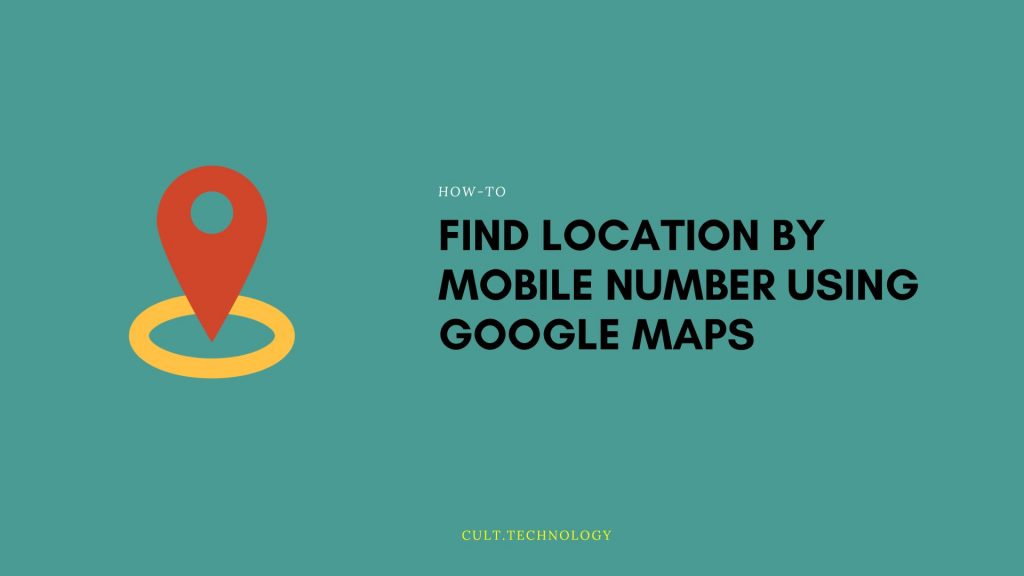
Find the Location by Phone Number Using Google Maps
Here are some ways in which you can easily find your current location through Google Maps:
Via Mobile
You must follow some simple steps to get your correct location through google maps. Such as:
- Go to the google maps application on your mobile phone.
- Enable the location services in your google maps.
- Google maps will show your current location on your phone with a dot.
- The whole map around the dot signifies essential places such as petrol pumps, roads, restaurants, etc.
Via google map application
You can easily find out your location from Google Maps. You need to go Google Maps application and then follow the simple steps:
- Open the google map application and then look for the blue dot in the map.
- If you can’t locate the blue dot on the map, go to the bottom right and then look for the blue compass-arrow mark on the map.
- Double-click on that compass arrow mark to get the location.
- With a double click on the compass arrow mark, you will be relocated to your current location on the map.
Via drop a pin
- Go to google maps and then click on the blue dot.
- A location information panel will appear on the screen.
- Click on the direction option from the panel, and you will be directed to the current location on your google maps.
Via web browser
You can locate your current location through the web browser. Check out the simple steps below to find your location through the web browser.
- Web browsers such as safari, google chrome, opera, etc., can be used to find the location through google maps.
- Click on https://maps.google.com and then be directed to your current location on the map.
Method to perform mobile tracking using Google Maps
- We need to turn on the location-sharing option to get the location on the phone number. You will lead to the best mobile tracking with Google Maps.
- You will get a notification at the bottom of your screen if the person is sharing the location of his phone with you.
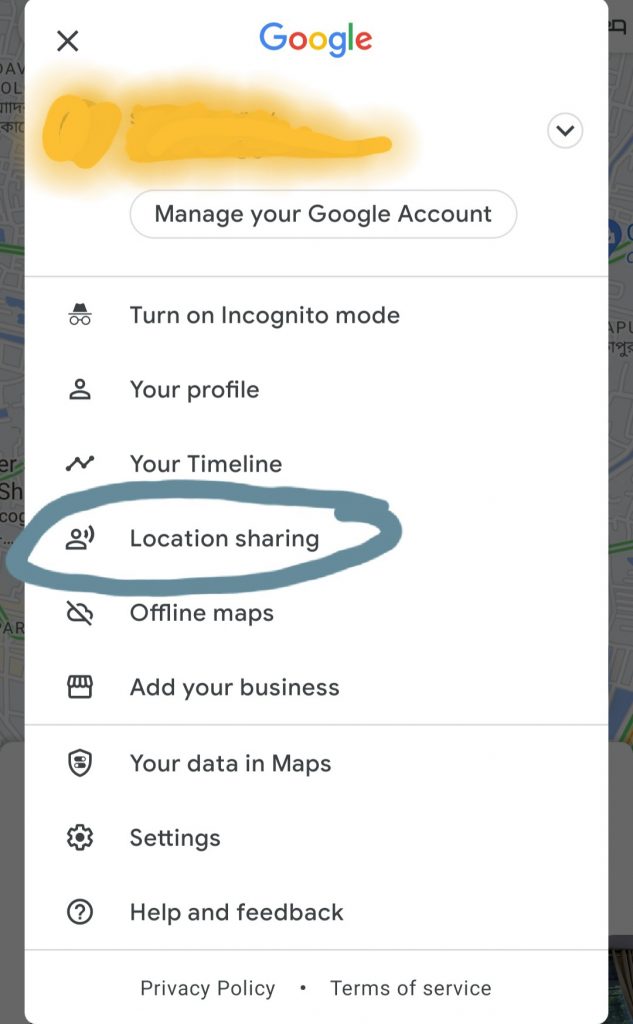
Know more places on your map:
You can get more information about your place by just clicking on your current location blue dot and following some easy tips:
- Choose the mini pin option in the map
- Drop the mini pin on the map and choose the specific location on the map.
- You will get information about the specific place. For example, if it is a school, a dialogue box with additional information about the school will appear, such as opening and closing hours of the school, phone number, website of the school, and rating of the school.
To search for a specific location on the google map
- First, go to google Maps and then type your desired places in the application’s search bar, such as restaurants or petrol pumps. This will show the nearest petrol pump to your location.
- Turn on your web and app activity to make your search more personalized. You can do the best mobile tracking with google Maps by following the given steps.
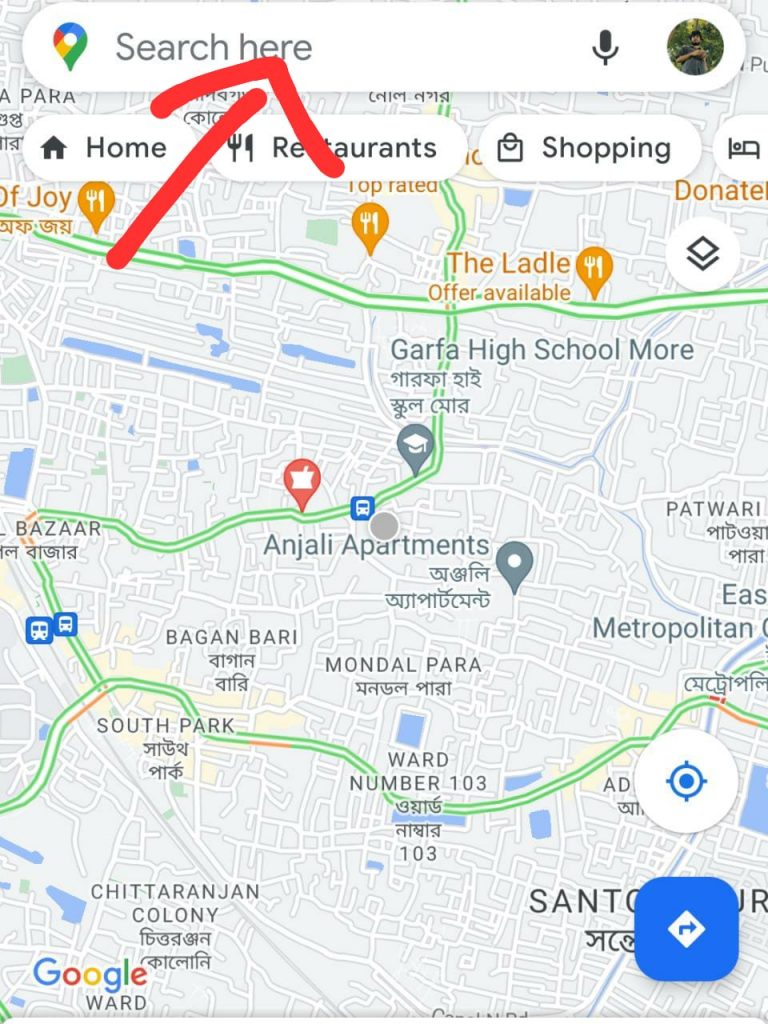
Local results on the google maps
- Google maps have a feature to show the local search results if you look for famous places near you, such as restaurants and businesses, etc.
- Go to the search bar of google maps and type Chinese restaurants. Google maps will locate the famous Chinese restaurants near your location.
- Many factors influence the local search results, such as the place’s popularity, relevance to your search, reviews of the place, distance from your current location, and prominence.
- Google maps don’t include paid or promotional content in its organic search results. Searches that consist of paid content are labelled.
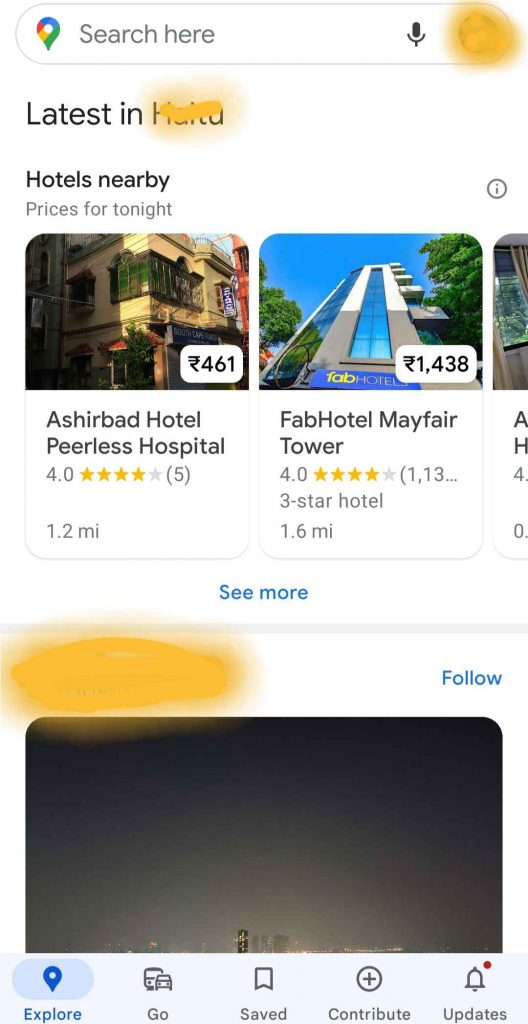
Also Read: Apps Like Life360 for Location Tracking
Frequently asked questions
How to perform mobile tracking with Google Maps?
You need to have their phone number to track your friend or any known person through your phone. Ensure that the person you are finding must have an android phone.
You need to go to the google map app of your android phone and then look for the ‘find my device’ option in the search box. By clicking on this option, you will be directed to the person’s current location, and you will get some additional information about the past locations of the person.
Pertinent to note, you can’t execute mobile tracking with Google Maps without the concerned person’s prior permission.
Is it free of cost to find the location of a person through a mobile number?
Tracking a person through a phone number using google maps is free. All you need to have is an android device. Usually finding a device through a phone number is usually used to locate the lost phone number. You can download the google maps app and locate the device by entering the phone number in the search bar.
How to track an android phone without google maps?
We can track a person’s location through the phone number by mobile number tracker with Google Maps software without the google maps app. Some third-party apps can track the phone through its sim card number. However, tracking someone without their permission is illega
Conclusion
Google map comes with a feature of location sharing with other users. As well as there is an option on Google Maps that allows knowing others’ locations using their mobile numbers. But before sharing and tracking the phone number, google maps needs permission. If the other person gives permission to share their location, you can only get the location of others and track them.



