If you are looking for how to play World of Warcraft on Mac then you have landed at the right place. In this post, we will be discussing how to download WoW on a Mac and the system requirements for World of Warcraft.
The massively multiplayer online role-playing game World of Warcraft (WoW) has been enthralling players since its 2004 introduction. World of Warcraft is a massively multiplayer online role-playing game with millions of active users all over the world. The game was at first only available for Windows, but it was later ported to Mac.
However, due to hardware and software limitations, playing WoW on a Mac can create some issues at times. We’ll cover everything you need to know to play World of Warcraft on a Mac, from the specifications your machine must meet to how to install the game, tweak it for optimal performance, and fix any problems that may arise.
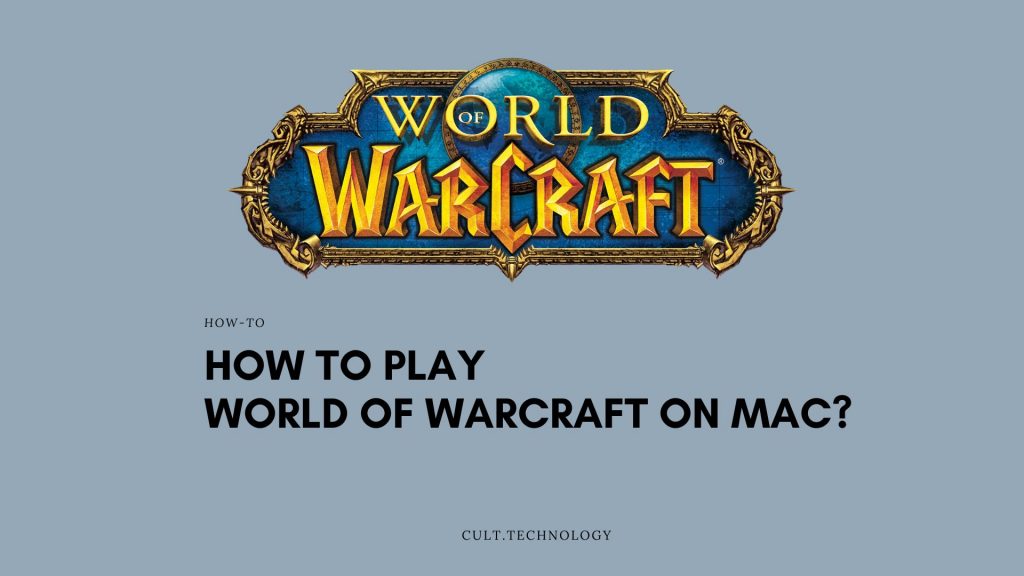
Can you play World of Warcraft game on Mac?
This article will help you get the most out of World of Warcraft on your Mac, whether you’re an experienced gamer seeking to make the switch or a complete novice just getting started. Fans of World of Warcraft come from all walks of life and all ages. The game provides an original adventure in which players may interact with an open world, perform quests, team up to fight monsters and other people, and even design their own characters.
In recent years, World of Warcraft’s player base has grown steadily thanks to the game’s consistent stream of content updates and expansions. We’re here to help you get started with World of Warcraft on your Mac, whether you’re a new player or a seasoned veteran. Let’s start with understanding the system requirements for WoW on Mac
What are the system requirements for World of Warcraft on Mac?
Make sure your Mac is up to snuff with WoW’s minimal specifications before you dive in. The game may run slowly, freeze, or not run at all if the system specs aren’t met. If you want to play World of Warcraft on your Mac, you’ll need to meet the following minimum and recommended specifications.
Minimum system requirements:
- Mac OS X version 10.15 or later is required.
- Intel Core i5-4670 or above recommended processor
- RAM of 4GB
- For graphics, you’ll want at least an Nvidia GeForce GT 750M or an AMD Radeon R9 M290.
- 100 GB of storage space
Recommended system requirements:
- The minimum required operating system is macOS 11.0
- Processor equivalent to an Intel Core i7-4770 or higher
- Maximum Memory size, 8GB
- For the graphics, you’ll need at least an NVIDIA GeForce GTX 960M or an AMD Radeon R9 M395X.
- 100GB solid-state drive (SSD) for storage.
If your Mac isn’t powerful enough, you might want to consider upgrading its components. If you’re having performance issues when playing World of Warcraft, upgrading your computer’s RAM or graphics card can help.
World of Warcraft’s storage needs could grow with future patches and expansions. Before installing World of Warcraft, affirm that your computer meets the game’s recommended specifications. Now let’s find out how to download WoW on a Mac
How to download World of Warcraft on Mac?
As soon as you know that your Mac meets the minimum system requirements, you can start installing World of Warcraft. Here’s what you need to do:
The installer can be downloaded from the official site. Navigate to the official site of World of Warcraft and click on the “Buy Now” button. Sign up for an account or sign in to an account you already have, and then click “Download for Mac.” Your Mac will get the installer file.
Installing the game is as easy as double-clicking the installer file after it has been downloaded. Follow the instructions on the screen to finish the installation.
Depending on how fast your internet connection is and how fast your computer is, it may take a few minutes to install the game.
Once the installation is done, start the game and follow the on-screen instructions to download and install any updates. Keep the game up-to-date so that you can get the most out of it and avoid any unknown bugs or other problems.
Sign in and begin to play. Sign in to your account and make a character, once the game has been updated. You can now play World of Warcraft on your Mac.
After downloading it, you will have to optimise the game for a smooth experience. So, let’s understand the ways to optimise WoW on your Mac
How to optimise World of Warcraft on your Mac?
After you install WoW on your Mac, you may find that the game doesn’t run as smoothly as you’d like. You can take a few steps to improve the game’s performance and make sure you have the best gaming experience possible. Here are some tips:
1. Lower the graphics settings
The harder your computer’s hardware has to work, the higher the graphics settings. Changing the graphics settings can make a big difference in how fast the game runs.
2. Close Applications You Don’t Need
Closing any applications you don’t need while playing World of Warcraft can free up valuable system resources and make the game run better. Close any other programmes you have running before you start the game.
3. Clear Cache Files
Over time, cache files can build up and make the game run more slowly. If you delete the cache files, the game will run faster. Quit the game and then open the WoW folder to do this. Get rid of the Cache folder, and then start the game again.
4. Use an External GPU
Using a failed external graphics processing unit (GPU) can make a Mac game run much better. An external GPU is a second graphics card that connects to your Mac through USB-C or Thunderbolt. There are many different kinds of external GPUs on the market, and their prices and speeds vary. But you should make sure that your Mac has the ports and power needed to support an external GPU.
5. Upgrade Your Hardware
If you’ve tried the above steps and your Mac still has trouble running WoW, it may be time to upgrade your hardware. The game will run much better if you get an SSD for your RAM, graphics card, or hard drive. But upgrading your hardware can be expensive, so you should think about the costs and benefits before making a choice.
In conclusion, optimising the way WoW works on your Mac can make your gaming experience much better. You can improve the game’s performance and make sure it runs smoothly by changing the graphics settings, closing applications you don’t need, clearing cache files, using an external GPU, or upgrading your hardware.
You will face a few problems while playing WoW. So, let’s discuss the common problems and fixes of WoW on Mac.
Also Read: How to cancel WoW subscription?
Common problems while playing World of Warcraft on Mac
Even if you do everything right, you may still run into some common problems when you play WoW on a Mac. Here are some common problems and how to fix them:
A. Game Crashes: If the game crashes often, try closing any applications you don’t need or updating the driver for your graphics card. As was said in the last section, you can also try deleting the Cache folder.
B. Slow Loading Times: If the game takes a long time to load, try deleting the cache files, using an external SSD, or upgrading your hard drive to an SSD. You can also try lowering the settings for graphics to make the game easier on your computer.
C. Latency Problems: If you have latency problems, such as delayed actions or slow response times, try resetting your router, checking your internet connection speed, or using a wired connection instead of Wi-Fi.
D. Problems with Compatibility: If the game doesn’t work with your version of Mac OS, try updating your OS or calling Blizzard’s customer service for help.
E. Add-On Problems: If you have installed add-ons and are having problems, try turning them off or updating them to the most recent version. Some add-ons might not work with the latest version of the game or be too old.
If you have any other problems, you can ask for help on the official WoW forums or by calling Blizzard’s customer service. By fixing common problems, you can make sure that gaming on your Mac is smooth and fun.
Concluding words
In conclusion, with the appropriate setup, Mac users may have a fantastic time playing World of Warcraft. Play for hours in the intriguing realm of Azeroth after making sure your Mac fulfils the system requirements, installing the game correctly, optimizing performance, and fixing any frequent difficulties.
Playing World of Warcraft on a Mac has some obstacles, but with time and work, you can experience the full scope of the game. The world of Azeroth is open and waiting for you to explore it on your Mac, whether you’re a seasoned player or a newcomer.
Now that you know how to get World of Warcraft up and running on your Mac, you can join the millions of other gamers around the world who are enjoying this game. As long as you put in the time and effort, the vast realm of Azeroth awaits you as a legendary hero.
So, this was our post on how to play WoW on Mac. We hope you found this post helpful and informative.



