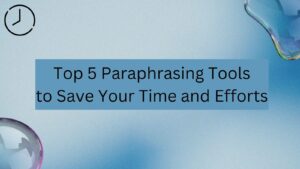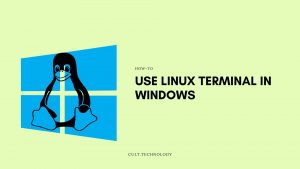A scanner software adds up to our comfort, it takes off the burden of carrying physical documents. In this post, we’re going to list out the free scanner software for windows 10, with their respective benefits.
The world is approaching a paperless format, and in many sectors, we’ve seen a change for good. However, to carry your important documents in a digital format you need a scanner and scanner software.
There is various scanner software available in the market, and each has its edge over another. We’ve sorted out the best 12 scanner software for windows 10, which you can use to scan your documents and store them on your mobile phones and Pcs/laptops.

Free scanner software for windows 10
As discussed earlier, there is a pool of options when it comes to the scanner software. The catch is to find the ideal fit for yourself, knowing your requirements helps you in sorting out the best option for you.
Usual features of a scanning software would include saving documents into PDF format, allowing you to edit your document, etc. There are many other scanner software for windows 10 which provides you with a hefty amount of features.
So, let’s find out the 12 free scanner software for windows 10. Please note: The order of the scanning software doesn’t imply their rank.
1. Adobe Acrobat
Adobe is a popular enterprise that provides digital applications. Acrobat reader is one of the many online services that Adobe provides. Adobe is known for its top-notch quality of applications and services.
Adobe Acrobat is one of the best scanning software for windows 10. It makes it easier for you to scan and store your documents digitally.
With Adobe Acrobat you can work and share your PDF documents, covert your images into PDF files, add your digital signature to your documents, and search for a text within a document.
With its easy-to-use interface and responsive design, Adobe Acrobat has been successful in serving its users for many years. But we’ve 11 more free scanner software for windows 10, which can serve your needs of scanning software.
2. PaperScan
PaperScan is another free scanner software for windows 10. If you’re looking for scanning software that can fulfill your basic needs like editing/scanning your documents, and converting photos into PDF format, then PaperScan can be your choice.
PaperScan provides you the flexibility to scan and edit documents in 30 different languages. The user interface is easy flowing and gets you going in the meantime.
You’ll see a lot of ads in your free plan. Also, it only provides basic options in the free plan. So, if you’re good with these options, PaperScan can be your free scanner for windows 10.
3. CamScanner
CamScanner is another reliable free scanner software for windows 10, It is available for mobile phones as well. CamScanner is an easy-to-use scanning software, which allows you to scan your documents in high resolution.
It can detect text from images and you can sync your documents across multiple devices. You can use CamScanner if you’ve minimal work and you need to get through it in a fraction of a minute.
You can find its interface a bit cluttered, and security is being compromised. As said, CamScanner can be your quick fix to scan your documents.
4. NPAS2
NPAS2 is a free scanner software for windows 10 which offers plenty of features. The user interface is easy to understand, and it’s one of the best scanner software for windows 10 when it comes to scanning your documents in a few clicks.
It provides you the option to crop, rotate, and many more features to enhance the quality of your image. NPAS2 also supports multiple file formats and it offers sufficient features free of cost, to address your basic requirements.
5. ABBYY Fine Reader
ABBYY Fine Reader is popular amongst professionals due to its accuracy and the output it gives. The need for collaboration over the documents with different departments is needed in a professional space, and ABBYY fine reader adheres to this need.
ABBYY fine reader can be considered the best scanner software for windows 10. The features of ABBYY fine reader include creating forms within a document, adding your digital signature, convert documents into multiple formats.
This is a perfect package for your professional needs. However, if you’re a person looking to fulfill your basic requirements, then using it might be quite overwhelming.
6. VueScan
Just like ABBYY fine reader, VueScan is a perfect scanner software for windows 10. It includes every basic feature a scanner would contain. The USP of VueScan is that it can automatically detect color.
It functions flawlessly to scan and convert your documents/images in your desired format. You can also scan multiple documents and images at the same time.
To provide your editing requirements a pinch of flexibility, it provides photoshop integration. VueScan can be your ideal choice as a scanner software for windows 10 if you’re looking for exceptional editing features.
7. Microsoft Office Lens
Microsoft office lens is free scanner software for windows 10, It does a pretty good job as a free scanner software.
It scans and converts your documents in a few clicks, and allows you to edit your images to enhance their appearance. As it’s a Microsoft product, you can import your documents to OneDrive and locally on your device.
Microsoft office lens can be a perfect option for you as a Windows user.
8. ScanSpeeder
ScanSpeeder is a fast scanner software for windows 10. It does the job flawlessly like another scanner software.
It also provides you the option to scan multiple images and documents at once. The free version of ScanSpeeder includes basic features. However, you can opt for their paid version if you need advanced features, they also offer a 30-day money-back guarantee.
9. CloudScan
The easily accessible interface of CloudScan is something to vouch for. The ability to perform tasks quickly at CloudScan helps it make into our list of best scanner software for windows 10.
You can quickly scan and convert your document in your desired format, and within a fraction of seconds, you can share it across other networks. Also, the hassle-free experience to edit your documents and images can’t be ignored.
10. CapturePoint
If you’re someone looking for a highly secure workplace then CapturePoint is your destination. It works on a cloud network which ensures the security of documents.
It’s ideal for business purposes, due to its offerings of advanced features and ease of setup. It’s not entirely free of cost, you can utilize basic features in the free version.
11. SimpleIndex
The name itself suggests simple, yes! it’s another free scanner for windows 10 which offers reliable features to get your job done.
It accurately scans your document and images to convert into PDF format. SimpleIndex automatically aligns your documents in a sequence. The rapid processing capability of SimpleIndex saves your time and sets you free at the minimum time.
12. Readiris Pro
The last in this list of free scanner software for windows 10 is Readiris Pro. Readiris Pro is a professional scanner software that you can use for personal use.
Readiris Pro is considered one of the best scanner software in the market. It supports multiple formats and it can read over 130 languages. You can also share your documents easily with Readiris Pro.
Conclusion
We’ve listed out the 12 free scanner software for windows 10. However, some of them offer basic features in the free version and you can also opt for their paid versions.
Based on the benefits listed in every software, you can make a choice. List out your requirements and see which software aligns the most with your needs.
As per industry standards, Adobe Acrobat can be a great choice due to its offerings of needed features and privacy.
We hope you found this post informative and helpful.