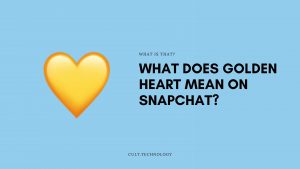Do you want to change Chrome home page? Lot of people searching on how to make Google my homepage on Chrome browser? We are here to help you out with set homepage for Chrome in this detailed guide. Google chrome offers a lot more features rather than just browsing.
Google Chrome is a web browser created by Google, Inc.. This open source browser uses the WebKit layout engine. The latest stable release of the browser is version 34.0.1847.137 for Windows, Mac and Linux.
In case you have set a default home page on your computer then it will be opened automatically after you start chrome browser but if there isn’t any type in chrome address bar chrome://settings/home. You can change Chrome homepage from Settings from this simple guide along with how to change home page on google chrome.
Best Features of Google Chrome:
- Google Chrome is one of the fast, secure and privacy centred browsers.
- It provides a tabbed browsing experience. You can open multiple websites in a single window by creating different tabs.
- With the help of Keeping your chrome working in a similar state across multiple computers by signing into chrome browser with your Google account.
- It has a built-in spell checker which will identify misspelt words in forms and search fields, adds “Did you mean” suggestions for misspelt queries entered into the address bar with one click, and uses advanced phishing protection to keep your personal data safe from online scams.
- Chrome browser is a lightweight browser and it uses less memory as compared to other browsers.
- When you sign in to Chrome using your Google account, your bookmarks, passwords, preferences and themes synchronise across all your devices that are signed in with the same account.
- It will show you how many items have been hidden from your browser history.
Why Google Chrome is the best web browser compared to others?
Google Chrome has more than 75% of the market share in Web browsers. It provides users with extensive features and customisations compared to other web browsers like Firefox, Internet Explorer, Safari etc.
Google Chrome has an Incognito Mode which doesn’t store any of your browsing history, passwords, cookies or site data. You can use extensions on Google chrome to improve the functionality and customise it as per requirement. As compared to other browsers Chrome is a lightweight browser that consumes lesser memory as compared to other browsers.
How to set the Home page on Chrome browser?
Most people want to know how to change the homepage on Google chrome so that they can set their favourite website as a home page for quick access. Here we are going to discuss how to change or how do I make Google my homepage on chrome.
By following the below steps you can easily change the home page on chrome.
If you want to start afresh on the home page:
Before set your new homepage first reset to default settings in case if you have changed any setting by mistake or if you want to start setting the home page freshly.
- Open Chrome browser and type chrome://settings/resetProfileSettings.
- It will show how many items are there for resetting how many of them are ticked .. If anyone is ticked it means you need to reset all the settings… So click on “Reset Settings” button at last.
This will reset your startup page, new tab page, search engine and pinned tabs. It will also disable all extensions and clear temporary data like cookies. Your bookmarks, history and saved passwords will not be cleared.
Set Start-up page for Chrome:
If you want to open a specific website on the chrome launch or to open a new tab or even you start where you left off last time, you can configure the same under settings option. Follow these steps set up your starting page.
- Open Chrome browser on your device
- Click on the three vertical dots on the top right of the screen and choose Settings option from the list.
- Now on the left side menu under Settings, Choose On start-up option
- Here you can find three different options
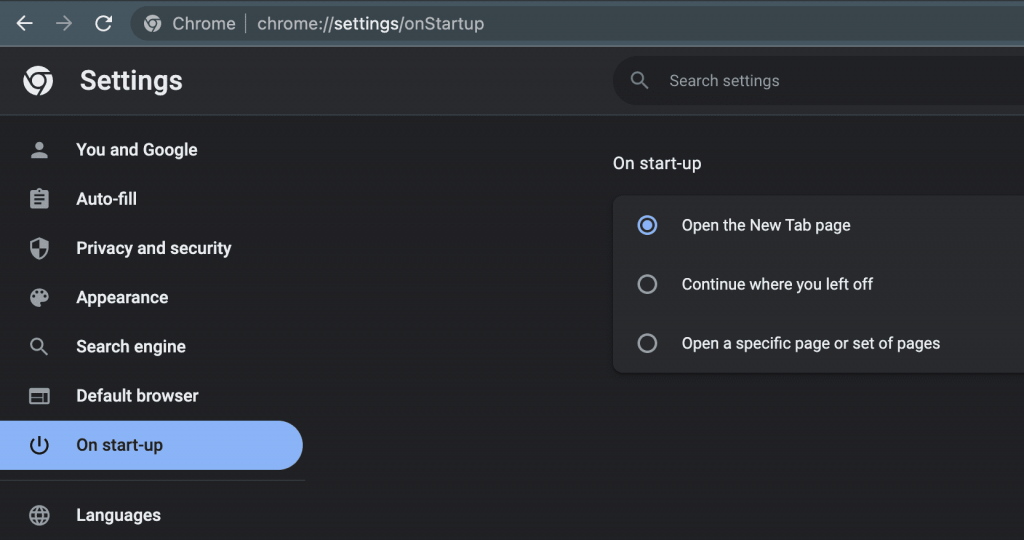
- Open the New Tab page
- Continue where you left off
- Open a specific page or set of pages
- Choose any one of these option depending on what do you need on the chrome start up. If you want to open Google whenever you launch Google Chrome app, you can choose the third option and enter google.com as the website URL and hit the add button.
Note: If you are using Chromebook for school or office, your network administration can set the chrome home page and you will not be able to change it. To change the homepage, contact the IT administration team.
Change Google Chrome homepage to open Google:
- Type chrome://settings/ in address bar and hit enter key.
- A configuration page is displayed and on the left side menu, find On-startup option. Click on it.
- you will find the following options on this page – Open the New Tab page, Continue where you left off, Open a specific page or set of pages
- Open a specific page or set of pages at launch: Type the URL(s) of the pages that you wish Chrome to open at startup in the “On Startup” section. Separate each page with a comma (e.g., http://www.google.com,http://www.bing.com).
- Open a specific page or set of pages in an Incognito window: To open certain pages in an incognito window instead of your standard windows make sure that ‘Also apply pattern to …’ is checked and then enter the URLs of the pages that you want opened in an incognito window in the “On Startup” section.
- Just type your fav website url and after that type how to open it as a standard home page for example:- http://www.google.com how to set google as a homepage on chrome. It’s done now you can see how to set google as a homepage on chrome.
How to add Widgets on the Homepage for Chrome?
There are many websites which you can use like extension like showbox for chrome. You can also add widgets on your homepage to improve your browsing experience. Chrome extensions like Momentum helps you to set your chrome homepage even more appealing.
With Momentum, you can replace the boring new tab with the awesome quotes and personal dashboard to keep you focused. You can get daily updates, whether reports and much more things with Momentum extension. It’s worth trying out. Here is the download link for you.
Google chrome is the best web browser among all other browsers, with so many features and customisation options how can a user set up their own home page?
In case if you have any question how to change home page on Google Chrome or how do i make google my homepage on chrome? Then please ask below in comment field with your email. We will try our best to guide you soon as possible… Thanks for visiting today keep visiting here how many more ways.
For more tech updates, follow cult.technology!!