Technologies are evolving drastically and if it does good for you then there are some serious concerns too. While using smartphones nowadays, no one can guarantee that someone is spying on or hacking your device. So, it is important to find hidden spy apps on your Android or iPhone and uninstall them immediately.
At least we can take some precautions in protecting our confidential files from getting revealed to unknown hands.
This article is like a brief guide to know about how to find hidden spy apps on Android and iPhone and ultimately uninstall them. Stay with us till the end to know more.
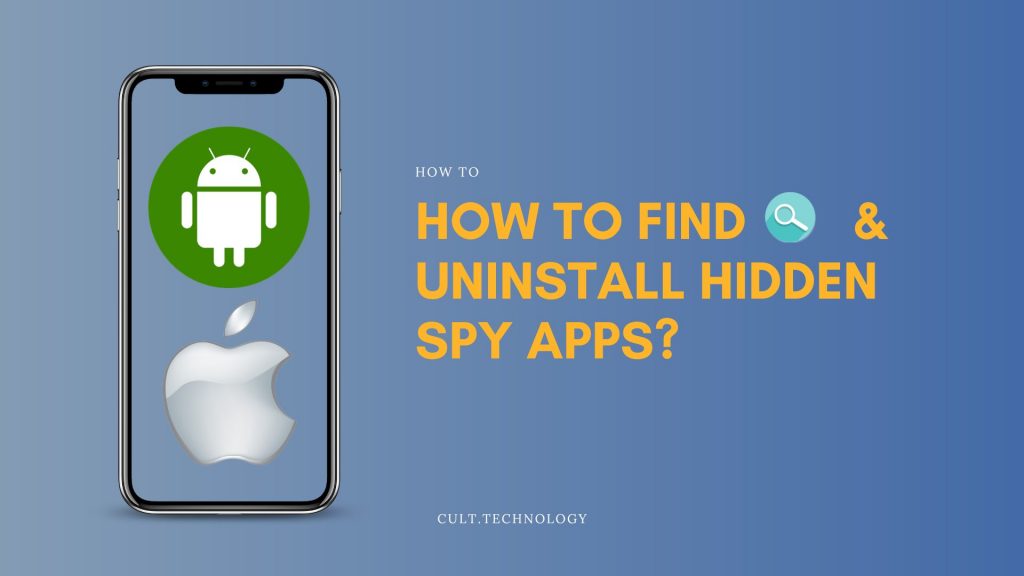
Some Common Signs of Spyware on Phone
You might be apprehensive about the unusual working of your device. Such unusual behaviour can be because of the presence of “android system” app spyware. Here are some common signs of having a hidden spyware app on your phone-
- Abnormal drainage of the battery all of a sudden.
- While making a call do you hear distorted audio often? Stay cautious!
- Unusual consumption of large amounts of data. (You can always check the data usage section of the network and the connection of your settings).
- Auto Installation of apps without seeking your permission.
- Most malicious apps don’t ask for app permission to operate.
- If there are any unknown APKs filed on your device.
If there are more than two to three suspicious signs you notice on your smartphone, then it’s safer to stay alert.
How to Find Hidden Spy Apps on Android?
The most obvious way of finding hidden spyware apps on Android is by installing a security protection scan app or malware virus detective app. You will find many such security manager apps on the Google Play store free of cost.
We can also follow any of the methods below to detect and remove the spyware apps from your phone.
1. Checking App Permissions on your Device
While finding the hidden “android system” app spyware manually can be time-consuming but it’s important. Manually you can re-check which existing applications on your phone have access to your camera, microphone, or location data. Here’s how to do it-
Step 1. Go to the Settings app with the gear icon on your phone.
Step 2. Click on Manage Apps or Apps.
Step 3. Click on App Permissions.
Step 4. You can selectively check each permission to see the app access and do modifications respectively.
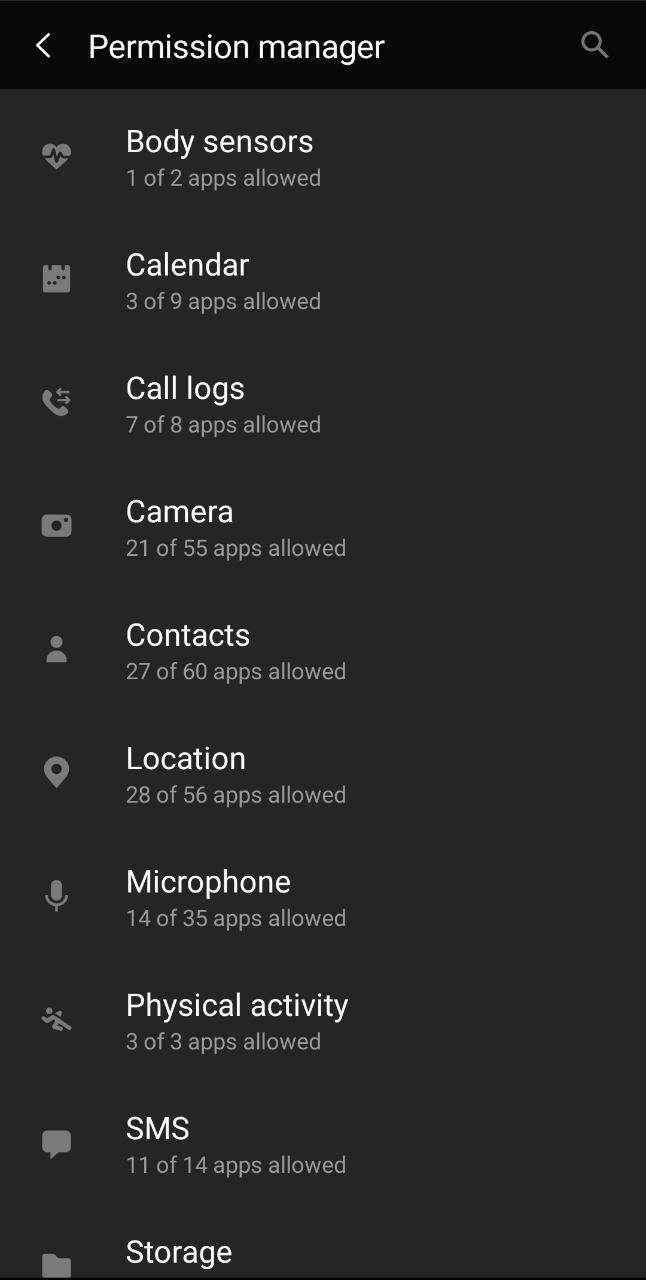
- Enable Google Play Protect
Check whether Google Play Protect “android system” app spyware is enabled or not. For those who are not aware of this, Google Play Protect is a virus detector for Android. Check whether Google Play Protect is turned in manually:
Step 1. Access the Google PlayStore app.
Step 2. Select Menu followed by Google Play Protect and there tap on Settings Icon.
Step 3. Check whether theScan Bevice for Security Threats is turned on.
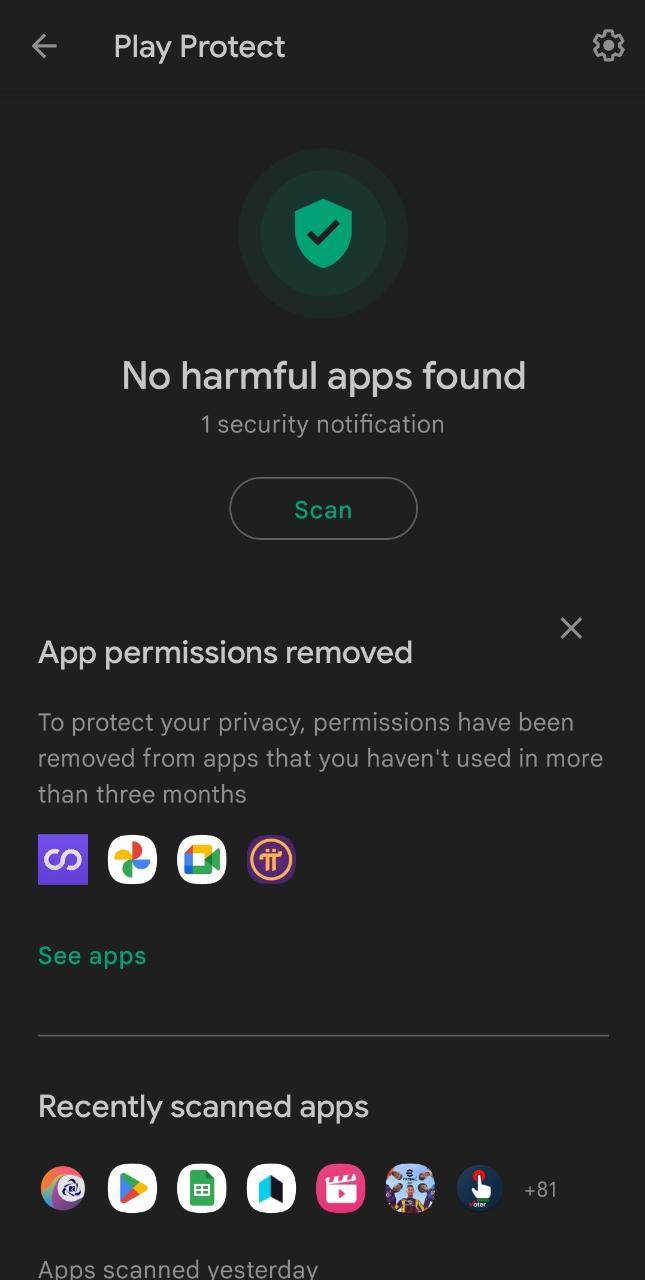
2. Go to the Phone Settings to Find Hidden App
The simplest and primary way of getting a list of all the apps on your phone is by manually checking through the Settings app. Here’s how to proceed:
Step 1. Open the settings app
Step 2. Scroll down to the Manage apps option.
Step 3. Tap on the All apps section to get a complete list of the existing applications on your device.
Based on the available list you anytime can remove or force-stop the apps if needed.
Are you Sure that There are no Hidden Spy Apps on your iPhone?
Spyware software can easily be installed on your iPhone which records and monitors the data. Either the spyware can be installed by someone else and can also be downloaded because of iCloud attacks. The point is, such malicious malware can act as a tool for stalkers or cyber criminals. They can capture information related to passwords, and credit card details, or steal data through it.
Here’s how to find hidden spy apps on iPhone based on the criteria:
- Frequent pop-ups and spam texts. When you get unnecessary pop-ups and spam messages often, that might not be a good sign. Such suspicious spyware comes with adware and often invades your phone when downloading the app from somewhere else other than the apple store.
- Unusual Battery Life Draining. Most spyware apps run all time and therefore drain much of your battery life. Your mobile can also malfunction or slow performance due to the running of such malicious apps in the background.
- The phone gets overheated. Even if you are light using the phone but find the outer case of your phone overheated, then it’s better to stay alert. It happens because it continuously runs in the background and therefore heats the internal system.
- New Unknown Apps on the Phone. Often unknown apps may install in the background and as a result jailbreak the privacy of your phone. Regularly thoroughly check your phone to avoid the installation of spyware apps.
How to Find Hidden Spy Apps on iPhone?
Below there are common stepwise ways how to find hidden apps on iPhone –
Ask Siri to Find Hidden Apps
On all iPhone devices, Siri is preinstalled. So, it’s better to check whether there’s any spyware with the help of AI software. If Siri is activated, simply say Hey Siri, get access to the “hidden spyware app name”. If Siri is not enabled, stepwise enable Siri:
Step 1. Go to the Settings app and then choose Siri & Search.
Step 2. Nextly, toggle on Listen for Hey Siri; Press Side Button for Siri; and Allow Siri when locked.
Now you are all set to ask Siri to find the hidden apps.
Go to the In-App store Purchases Page
While checking for the app list on your iPhone list, the very fast page you check is the App Store purchase page. There, the history of all the applications you have ever downloaded is laid off.
Step 1. Open the App Store.
Step 2. See in the top right corner of your display and choose Profile Image.
Step 3. Next tap on Purchased> My Purchases.
Get the entire list of associated apps on your device and those which you think are auto-downloaded spyware hidden spyware.
How to Remove Spyware from iPhone?
- The easiest way of removing spyware apps from iPhones is by uninstalling them. iPhone users can remove any app they ish for just by dragging it down on the home screen
- Anytime you notice an unknown app or any disguised spyware app it’s time to remove the app.
- Hold on to the app icon and wait for the popup menu.
- From the popup menu, tap on Remove App.
- Nextly, tap on Delete App to completely delete the spyware. Otherwise, it may shift to the bin.
Else you can update the iOS, so it restores the security. You can do so by
- Go to settings and then click on General to open the phone’s general settings.
- Nextly, tap on a software update for viewing the iOS update details.
- If it does not automatically starts updating, then select the download and install below the iOS version to start updating.
In the next section, know how to remove spyware from android phones and enhance the durability of your device.
How to Uninstall Hidden Spy Phone App on Android?
Removing the hidden spy apps can be a bit tricky. Sometimes you can’t even trace the app after a thorough search but it’s still there. There are two popular ways how to uninstall hidden spy phone apps on Android :
Method 1. Perform a Factory Reset
The best way how to remove spyware from android phones is by factory presenting your phone. However, the main concern about factory resetting is that it would wipe out all existing data, info, and apps from your phone.
Precautions to Factory Resetting:
So, only follow this method, if you are positive in suspecting the spyware on your device.
Secondly, don’t forget to back up the mobile data so, you can restore the needed info later.
Step 1. Open the Mobile settings app.
Step 2. Run at the bottom of the page and select About System/Device/Phone depending on the smartphone version or brand.
Step 3. Tap on Reset and start factory resetting.
Step 4. Now select Factory data reset to entirely clean your phone.
Step 5. Your phone now will return to the default existing state.
Step 6. You may find a detailed list of data existing on your phone. Scroll down and simply tap on reset device. Now, input the device pin to factory reset it.
Method 2. By Updating the System Software
The process of how to uninstall the hidden spy phone app on Android by updating the software is the same as iPhone. With new system updates, it can fix bugs or existing vulnerabilities. With the update, further authorization of the spy software will become questionable. So, they won’t be able to access the information on your device.
Also Read: How to Delete Apps from iCloud?
Frequently Asked Questions
There are several signs that might indicate the presence of a spy app on your device, including unusual battery drain, increased data usage, poor performance, and unfamiliar apps or icons.
You can typically find hidden apps by checking your device’s application manager settings. You might also be able to identify unfamiliar or suspicious applications by their permissions or data usage.
Uninstalling a spy app typically involves locating the suspicious app in your device settings and choosing the option to uninstall or remove it. Some apps may require additional steps, like disabling administrative privileges.
There are several precautions you can take to protect your device, including regularly updating your operating system, installing reliable security software, avoiding suspicious links or downloads, and not sharing your device with others.
Protect your Phone from Spy Apps!
We are not denying that some spyware is helpful for parents to keep track of the activities of I’m their kids. However, when spyware is installed with bad intentions, it can totally damage your phone for say.
Other than stealing all your relevant data, your device will also face severe issues. Such as phone overheating, slow performance or fast battery drainage will become inevitable.
So, it’s better to stay safe by following the above methods on how to uninstall the hidden spy phone apps on Android and iPhone. You can anytime system update or for that matter, factory reset to protect your otherwise revealed confidential information.



