Getting calls from unknown numbers is not always exciting but can be stressful too. The situation becomes more problematic when you get repeated scam calls from a hidden number. You always have the option to block them through the inbuilt feature of your phone, but it wouldn’t help you extract their details. This blog tells you how to find an unknown caller number on iPhone.
Hence, next time when you encounter an unknown number calling you, you can deal with it in a better way.
Let’s get deeper into the concept first. There are different types of situations when encountering incoming calls.
- The number you cannot recognize or isn’t saved in your contact list comes under the Unknown number category.
- On the other hand, when a call appears with an ‘unknown’ name, it means the caller has blocked you from seeing the number or has hidden their number.
These numbers may appear as ‘restricted number‘ or ‘No Caller ID‘. In both situations, you have the option to find out if it’s a spam number and block it.
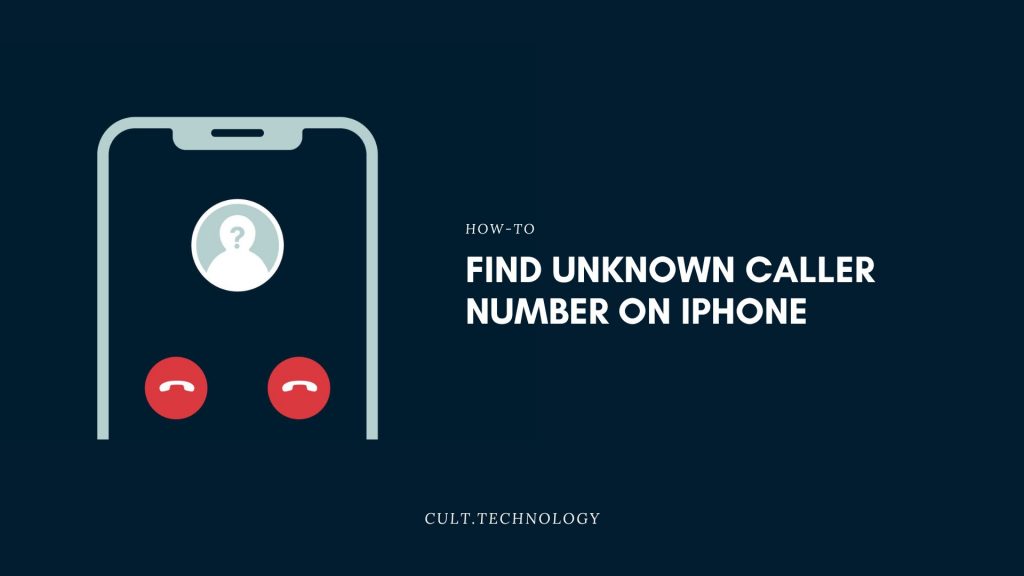
How to find out an unknown caller number?
Here are the best tried and tested methods to find out unknown caller numbers on iPhone.
1. Go Online
This is one of the easiest ways to find out the details of an unknown number. If you can see the digits of a phone number, then type ‘reverse phone lookup‘ on Google. You can also try other websites like White Pages and AnyWho. It will lead you to related information.
When the result does not show anything, it may not be a spam number as you might have thought. Sometimes it may also show up as a company number. Note that you should still not be 100% sure that the company is trying to call you. Take your investigation deeper to confirm. However, if you see a forum of people discussing the scammy number, then it’s a clear red sign!
2. Apps
There are some applications to find out an Unknown Caller number on iPhone.
When nothing seems like working, third-party apps serve the best. There are various apps that can help you to catch the details of an unwanted caller ID.
Here comes a catch!
You should not pick any app randomly because different types have different capacities to tell you about the caller. Plus, most of them have payment plans, so choose according to your budget. Some of the most used and verified apps are –
- BeenVerified
- TrapCall
- Spokeo
- Truecaller, and more.
These are also geo-restricted apps, so check if you can use them in your country or not.
3. Dialing *69 or *57
You can dial *69 or *57 right after you have received a spam call to know its details. At first, you should try calling *69. It will tell you about the caller’s name and address if it is registered in the public database.
This option works well for anonymous and hidden calls too. You can use this information to call and verify the caller if you want. You can also choose to block the number.
It works well for not only iPhone but Android and landline users. It’s important to know that some phone companies also charge for this service, so it may deduct extra costs from your next bill.
In case someone is harassing you through calls, you can move on a step ahead and connect with law enforcement officials. Dialing *57 after getting a call from the scam number will help you reach them directly. They will track the number and take the necessary steps.
4. Facebook
This may sound strange, but Facebook can tell you a lot about the unknown number you have received. Simply type the number on Facebook’s search box, it will show the account linked with the phone number. In case the person has activated privacy settings, then you won’t be able to see the account.
5. Provider
Your phone company or telephone provider can help you know an anonymous caller’s details. They may give you the basic details but won’t disclose private details for privacy reasons.
6. Search Engine
Most people look up search engines to find any information. This is what you need to apply now. If you can see the digits of the calling number, copy and paste it onto the search engine directly. Press okay and see the results. There are few chances of getting any information about the unknown number unless it’s from a very reputed company, business, or brand.
How To Deal With An Unknown Caller on iPhone?
Using these tips, you can cut off all the nuisance caused by spam calls.
Silence Unknown Caller
If you are tired of blocking spam numbers one by one, this option is the right fit.
- On your iPhone, go to Settings.
- Then head to Silence Unknown Caller.
- Next, scroll down and click on the toggle beside Silence Unknown Callers to enable it.
This will put all calls from unknown numbers in the missed call category. They can still forward voicemails and texts. However, your phone won’t buzz for those calls.
Report Scam Calls
Nothing can be worse than receiving scam calls repeatedly. In this case, you can report the number to the proper authorities. For instance, the Federal Trade Commission (FTC) manages these types of calls in the US. You can find other equivalent organizations in your place.
Block Specific Number
When you find out that you are getting continuous calls from a single number, you can use your iPhone’s built-in feature to block it. The caller will receive a message that you are currently not accepting calls. Here is how to do it.
- Open your iPhone Dialer.
- Click on the phone number you want to.
- Click on the Recent tab.
- You can see a symbol with ‘i‘ in a circle. Click it.
- Select Block on the screen below.
- Finally, click Confirm.
Also Read: How to Turn on or off Caller ID on iPhone?
Frequently Asked Questions:
How can I identify an unknown caller on my iPhone?
You can use built-in iOS features such as Siri suggestions, or third-party apps like Truecaller, to potentially identify an unknown caller. Keep in mind that these methods might not always be successful, especially if the caller has taken steps to hide their identity.
Can I reveal a caller that is marked as ‘No Caller ID’ or ‘Blocked’ on my iPhone?
Unfortunately, there is no built-in way to reveal a caller who is intentionally blocking their number. You may want to consider a call-tracing service provided by your carrier, but be aware that such services often require legal procedures to implement.
Is it possible to block unknown callers on my iPhone?
Yes, iOS has a feature that allows you to silence unknown callers. Navigate to Settings > Phone > Silence Unknown Callers and toggle it on. This will send calls from unknown numbers directly to your voicemail.
Can an iPhone app tell me who is calling from an unknown number?
Yes, some third-party apps like Truecaller have databases of known spam numbers and can provide caller ID services for numbers not in your contact list. However, these apps are limited by the information available to them and can’t always provide accurate results.
Conclusion
Hopefully, you have found out how to find out an unknown caller number. There are a lot of free options available to find out unknown caller details on iPhone. Unknown calls are not always dangerous, but they can be frustrating. You should try to avoid unknown calls as much as possible. If you find that the caller is a scammer, the methods mentioned above will help you to get rid of them.
I hope we are able to help you find unknown caller details on your iPhone for free. Cheers!!



