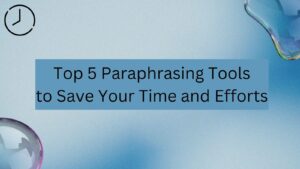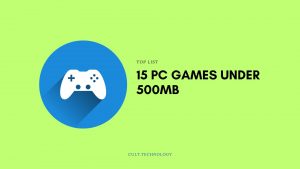Numerous work-focused applications can drastically enhance your productivity. Some of these apps minimize work distractions, while others automate time-consuming tasks. Here is our selection of the best iOS applications to install.
Top Apps for Business
1. Cogi
Missing someone’s point during a meeting is frustrating, especially when they ask you to do something. That’s where Cogi comes in—an exceptional voice recording app that effortlessly captures voice notes with a simple tap. But it doesn’t end there. Cogi also features an audio buffer, recording the 5, 15, 30, or 45 seconds of conversation before pressing the record button when something intriguing is said.
Cogi’s user-friendly interface makes it delightfully easy to use. Simply launch the app at the start of your meeting, interview, or any event you wish to record. Whenever there’s something noteworthy, tap the record button. All the important moments from one session are neatly organized and can be named for easy reference. You can even enhance these sessions with text notes and photos, providing a comprehensive overview of the meeting in one searchable file.
2. PDF scanner app
Among your business apps for iOS should be a scanner, as it is a kind of adapter between the physical and digital worlds of documents. The scanning tool opens the possibility to freely synchronize different types of workflow. With Scan PDF scanner you can quickly digitize any document, even docs, IDs of non-standard configurations. This PDF scanner offers good quality and generates small files. It’s not just scan docs, it can also convert your PDFs to Word format.
3. Asana
Asana, the top-rated productivity and project management software on the App Store, is perfect for teams tackling larger projects. It offers a free plan on the iOS platform, allowing up to 15 people to collaborate seamlessly.
Highlighted features loved by users:
- Unite your team in one shared space with different project setups.
- Integrate Asana with popular platforms like Dropbox, Google Drive, Box, Adobe Creative Cloud, Slack, and Zoom.
- Visualize organizational tasks, projects, and goals through the work graph.
- Personalize task management with Custom Fields.
4. Ulysses
Ulysses, the robust writing application, transitioned from Mac to iPad and iPhone a few years ago. It serves as an essential tool for professionals who engage in extensive writing. Crafted as “desktop-class writing for iPad”, Ulysses caters to a wide range of writers including novelists, journalists, students, and bloggers.
5. Focus Timer
Focus Timer is a productivity application for iPhone and iPad that prides itself on its streamlined design and back-to-basics approach to time management. Rather than presenting an extensive checklist that requires meticulous supervision, Focus Timer utilizes a continuous timer animation that progresses through predetermined blocks dedicated to a 25-minute work session, a 5-minute short break, and a 15-minute-long break.
After each session, a chime resounds, signaling the commencement of the next session without delay. This structured schedule promotes focused attention on the current task during the work phases while discouraging excessive relaxation.
6. Trello
Trello stands out as a widely embraced collaboration app for teams due to its compelling features. It offers free usability, effortless team member addition, and project workability. The intuitive design of Trello ensures efficient task management, eliminating time wasted searching for specific tasks.
Tasks within Trello are effortlessly editable and movable using cards. Users can add details, assign due dates, and employ customized color tags to prioritize projects.
7. Slack
Email is often criticized, especially when it comes to communication within an organization. It can be time-consuming, fussy, and frankly, quite terrible. This is where Slack comes in. Slack is a well-designed instant messaging app specifically crafted for the workplace.
What sets Slack apart is its seamless integration with other business apps, making workflow automation a breeze. Sharing documents and images is incredibly convenient, and thanks to its widespread availability, you can access them from any device.
If you prefer uninterrupted holiday breaks, you can easily turn off Slack notifications just like email notifications. You even have the flexibility to customize how and when people can reach out to you.
8. Evernote
Evernote, a note-taking app with a remarkable 4.4/5 rating on the App Store, empowers you to effortlessly capture ideas, notes, and to-do lists. Here’s why Evernote is truly exceptional:
- Compose, collect, and record ideas as searchable notes, notebooks, and to-do lists.
- Seamlessly incorporate diverse content formats, such as text, PDFs, documents, photos, audio, and more.
- Automatically synchronize your notes and notebooks across all your Apple devices.
- Integrate Evernote with Google Calendar to seamlessly merge your schedule and notes.
Conclusion
Doing everything manually is a rather slow option, which makes your business lose productivity. You can optimize some processes and get a good return in the form of increased work efficiency. You just need the right tools, including iPhone apps. The choice of the ideal application package depends on your line of work, but some of the options listed will certainly suit you.