In recent years, the general trend of using smartphones has tilted towards iPhone. iPhone is a product of the American multinational technology company, founded by Steve Jobs. The more people are using iPhone, the more the need to address queries concerning iPhone is increasing. But often, people get confused because of some complex solutions provided to them. As a result, they found themselves on the wrong side of the doubt.
Today, in this article, we will be emphasizing one of such common doubts. Often, on our iPhone call log, we notice ‘Cancelled Call‘. Little do we comprehend the term. Sometimes, we think the person on the receiving end is deliberately ignoring calls, as a result, this impacts our mutual interaction. Sometimes it may be detrimental to our various relationships. Hence, in the following section, we will be focusing on every question and query on this topic. So, let’s get going.
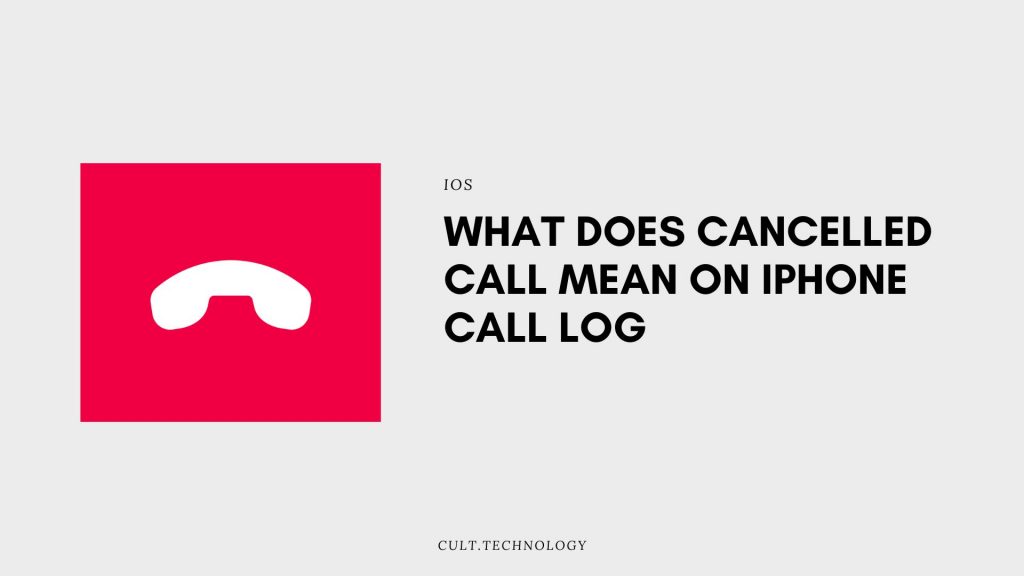
What does ‘Cancelled Call’ mean on my iPhone smartphone call log?
Many people are not aware of the call log terms of their iPhones. ‘Cancelled call’ is such a term of some people are not familiar with its meaning. A cancelled call on an iPhone call log means a call that didn’t go through due to a network issue, or a call declined by you or by the receiver.
People can cancel a call due to many reasons. If a number is accidentally dialled or if any wrong number is dialled by mistake. Also the call can be cancelled due to a problem with the network.
If you see an incoming call listed as ‘cancelled call’ on your iPhone, it could be because the person who wanted to contact you ended the call before getting network or the person declined the call before it starts to ring.
Sometimes, you are not in the mood to take the call. Then, the call appears as a cancelled call and goes to the voicemail. In this case, that incoming call is categorised as a cancelled call if it goes to the voicemail without a message.
Do Cancelled iPhone Calls show up as ‘Missed Calls’?
A call can be cancelled due to many reasons. A cancelled call appears as ‘Missed Call’ for the receiver.
If you call a person and decline the call before it is answered, the call is shown as a missed call on that person’s iPhone. There are many reasons to hang up a call. Either you change your mind to create a conversation with the person or if the receiver is not responding quickly.
Another reason is when the number is dialled accidentally. In this case, if you cut the call, a Missed call will be shown on the receiver’s phone. But, it is better to not cancel the call and apologize to the person whom you called. Otherwise, the person can call you back.
This type of cancelled call appears as a Missed call on the receiver’s smartphone. However, if the receiver declines an incoming call, the call is definitely not shown as a missed call.
Cancelled Calls vs Outgoing Calls
When a call is forwarded, four types of response can be done to that very call. The call can be, as the most obvious, received, the call can be gone to the voicemail, can be declined by you before the person on the receiving end answers, or the receiving person can decline your call.
For the first two cases, the call is categorized as an Outgoing Call, however, in the last two cases, your iPhone call log shows the call as Cancelled Calls. So, the Cancelled calls do not always mean the call is rejected. Moreover, if a call operation becomes unsuccessful due to network issues, also then it is termed a Cancelled Call.
Does a Cancelled Call go through an iPhone?
This question is most popular among iPhone users whether a person receives a cancelled call every time.
There are some ways in which a cancelled call is not shown on the receiver’s iPhone. It can happen when you call a person and cancel it before it starts to ring on the receiver’s device. At this moment, the person whom you called didn’t get any Missed Calls.
But, when you are not able to cancel the call before ringing, the call will appear as Missed Call. It is totally up to you, whether you want to cancel the call or not.
Sometimes, if you mistakenly dial a wrong number. This is a perfect time when you can cut the call before it starts to ring.
How do you know if someone blocked your calls on your iPhone?
Blocking calls is different from declining calls. You can block any contact by selecting the built-in option called “block this contact”. A blocked contact can not even face call you or text you. These are the signs of someone potentially blocked you-
- If you are unable to send messages or face call them.
- If you receive a notification – ‘message not delivered’ or receive no notification at all.
- If your call goes to voice mail without ringing or after a half ring.
However, these signs do not always imply that you have been blocked. If you call from another number and get the same results, then the person on the receiving end may have put his/her phone on ‘Do Not Disturb’ mode or maybe out of network coverage or may have kept his phone switched off.
How do you know if someone declines your call on your iPhone?
If a call is declined by someone on their iPhone, you may know based on some signs. iPhone users are highly interested to know whether their call is declined by the person whom they called.
If a person is busy and is not able to take your call, he or she may decline your call. However, if the person whom you have called is not interested to communicate with you, can reject your call as well.
Sometimes, you could receive a definitive confirmation when your call is rejected or declined by someone. If you are another smartphone user you may get the facility.
In the case of iPhone users, if your call is rejected by a person, you have to listen carefully to the number of rings. If it rings a few times, you can be sure that your call is declined. After this, your call goes to voicemail. This is another sign that your call is rejected by the receiver.
So, this is everything from our end about the topic of ‘Cancelled Calls’ on iPhones. We anticipate, that we have addressed every question related to the topic as a result of our detailed research. As you can observe, our pursuit is dedicated to your convenience. We always try to learn and help you with our little ability but the great will to serve. Let us know how may we assist you. Happy Reading!
Also Read: How To Cancel All Alarms At Once On Android & iPhone?
Frequently Asked Questions:
What does a ‘cancelled call’ mean in my iPhone’s call log?
A ‘cancelled call’ in your iPhone’s call log indicates that you attempted to make a call, but ended the attempt before the call could connect or be answered.
If my call shows as ‘cancelled’ in the call log, does it mean the recipient saw the call?
Not necessarily. ‘Cancelled’ simply means you ended the call before it was answered. If the call was terminated quickly, it’s possible the recipient didn’t see it.
Will a ‘cancelled call’ show up on my phone bill?
Typically, only calls that are connected and have duration will show up on your phone bill. ‘Cancelled calls’ usually won’t appear as they were not successfully connected.
Can I remove a ‘cancelled call’ from my iPhone call log?
Yes, you can delete any entry from your call log by swiping left on the call and selecting ‘delete’.
Conclusion
In conclusion, understanding the nuances of your iPhone’s call log, such as the meaning of ‘Cancelled Calls’, can enhance your user experience and reduce unnecessary confusions. It’s essential to remember that the presence of a ‘Cancelled Call’ on your log can stem from various scenarios, not necessarily implying intentional call avoidance.
Furthermore, differentiating between ‘Cancelled Calls’, ‘Missed Calls’, and ‘Outgoing Calls’ can provide valuable insights into your call interactions. Also, identifying if your call has been blocked or declined requires careful attention to certain signs. As iPhone users, it’s beneficial to stay informed about these aspects to make the most of our devices. Your feedback and queries are always welcome, and we are here to assist you further. Enjoy your iPhone experience!



