As the world is being overwhelmed by technology more and more as we evolve as a species, our problems are evolving as well. In this era, one of the most irritating problems we face is technical glitches. Technical glitches are the malfunctioning of a program i.e. when a certain code or program does not run the way we want.
In this article, we shall be discussing one such technical glitch faced by Hulu users. As we all know, Hulu is a digital streaming service provider that functions in the United States and Japan, we shall not bother about the general details of the company. People, especially Hulu users, often take up their phones and search- why does Hulu keep freezing?

Why does Hulu keep freezing?
In this article, we shall be researching together the root cause of the issue and how to find a solution to the problem. Most Hulu users report the issue of buffering, freezing of the screen, or the screen turning black while the sound is audible.
The common Hulu streaming problems includes –
- Stream buffering
- Freezing the video and only the audio is playing
- Struck on Ads
- Poor video quality
This can happen due to numerous reasons viz. Slow internet, hardware problems, software problems, server issues, or app glitches. So, let’s jump straight to our main agenda together and decode the root of every problem one at a time.
1. WiFi problem
This is the most prevalent problem reported by the users. Streaming the video content online requires decent amount of internet bandwidth. So, if there are persisting Hulu streaming problems, make sure your wifi is ok.
There is also a minimum speed requirement to stream Hulu as suggested by their official brochure
- Minimum of 3 Mbps speed to stream older movies of the 80s and 90s as the resolution of those films is 590p.
- Live stream Hulu and stream HD 4K videos you shall require a minimum of 8 Mbps and 16 Mbps respectively.
You can check your wifi speed through Google speed tester or Ookla internet speed test. However, the average interest speed at home wifi is much greater than needed (the average speed at home is about 94 Mbps)
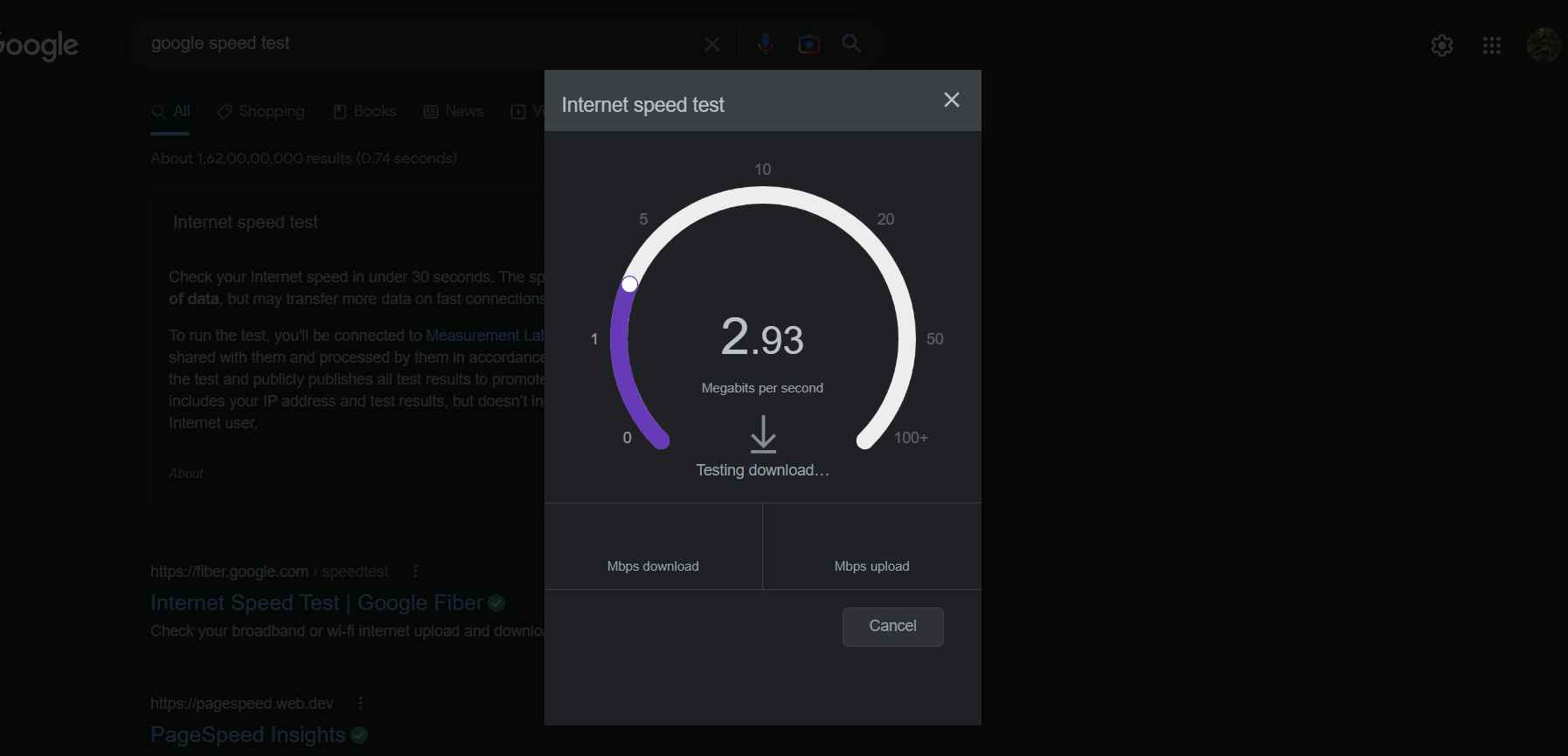
Another suggestion from us is to use an ethernet cable instead of a normal cable. Remember, ethernet cables are categorised by a CAT number. There are many types of CAT numbers, for instance, CAT 5, CAT 5e, CAT 6, CAT 7, CAT 8, etc. The greater the CAT number, the better its performance.
2. Hulu Server Problem
This is another much-reported reason why Hulu keeps freezing on TV. Every server in the world has its capacity. When the capacity is saturated, your Hulu streaming may get interrupted. This is where you have no control. The most you can do to troubleshoot is to report the issue and wait for them to take action.
You can also use the services like DownDetector to get to know if others are also facing the same issue with Hulu services.
3. App Glitches & Device slowdown
This can also happen to you. When Hulu freezes on ads, it may be an app glitch. Furthermore, when your device is slow to react or the hardware is not compatible enough to load you may face Hulu streaming problems.
Make sure you use the latest version of apps downloaded from the stores and use the devices with sufficient configuration to stream videos.
4. Router malfunction or Browser cache issue
If your router is malfunctioning or the browser cache is full, Hulu keeps freezing. You have to make sure that this is not the case for why Hulu keeps freezing.
Therefore, we have cited most of the probable reasons behind Hulu streaming problems. Now, let us concentrate on the ways to fix it.
How to fix Hulu streaming problems
A. Restart the router
The first step to resolve any issue is to restart the device or app. Believe me. It works most of the times.
So if you are having an issue with the internet speed or the signal strength, it’s a good idea to restart the router once. So, while troubleshooting you have to start with the basics, i.e. checking the router. Just shut down the router for a few seconds and power it back on.
B. Restart your streaming device
Often Hulu users report that Hulu keeps freezing on firestick, laptop, or TV. As each device has different hardware, the compatibility of the Hulu app may face some errors while loading. Under such circumstances, restarting your streaming device can help the app fix its errors. So, you may give it a go.
You can close the Hulu app and all the other apps running in the background once and then check if the streaming is working fine.
C. Check for updates
Hulu keeps upgrading its app and releasing it at regular intervals. If you use an outdated version of the app, your streaming device can face difficulties while streaming.
So, make sure that use the newest one. Therefore, you have to check for updates and update the app. This process can vary from device to device, for instance, the procedure is different for Fire Stick and Android TV.
For Android and iOS devices, check for the updates from Playstore or the Appstore applications.
D. Uninstall and Reinstall the Hulu app
As mentioned above, if Hulu freezes on ads that means there is an app glitch. If you confront such situations you can uninstall the Hulu app and reinstall it. This process is different for various streaming devices.
For example, if you want to uninstall Hulu from Roku TV, here is the procedure-
- Firstly, from the Roku main menu, select the Hulu app and press the asterisk button on the remote followed by selecting ‘Remove Channel‘.
- Secondly, power off your device for a minute and then power it on.
- Finally, Visit the Roku channel store, locate Hulu and press on ‘Add Channel‘.
Similarly, it’s relatively easy to uninstall and install back the Hulu app. This step also clears all the cache and memory stored with the Hulu app which might causing the issue.
E. Use a Web Browser, and if you are using then clear its Cache
You can stream Hulu on a Web Browser such as Google Chrome. This, sometimes, fixes the prevailing Hulu streaming problem. Furthermore, if you are already using it, then try clearing its cache files.
Follow these steps to clear the cache for particular website in Chrome –
- Open Chrome browser and go to the Hulu website.
- Now open Developer tools using the shortcut CMD+Option+I on Mac, or CTRL+Shift+I on Windows and other OS.
- Now find the Reload button beside the URL bar and right click on it to find the empty cache and hard reload option.
This will delete all the cached files in the browser and reloads the website afresh.
F. Check your Hulu Plan
If Hulu keeps freezing on TV nevertheless, you can check your plan whether is upgraded to an unlimited plan. Moreover, if other users are streaming Hulu on your account, you can kick others out. In the worst-case scenario, you can download the content and watch it offline.
G. Contact Hulu Customer support
If your issue still persists, it is better to contact Hulu customer support.
You can reach out to the customer support using any of the below channels –
- Email – ([email protected])
- Phone – ((888) 265-6650 / (877) 485-8411)
- Hulu Community support
What to do if the Hulu app keeps crashing on Samsung TV?
Apart from trying the aforementioned steps, you can perform some additional actions if Hulu keeps crashing on Samsung TV. You can clear the cache of the Hulu app, update your Samsung Smart TV, or reset the Samsung Smart Hub. Surely, one way or another, your problem will be resolved.
Why does Hulu keep freezing on Firestick or Roku TV?
The answer to this question is no different. However, the solution may lie in some other factors, for instance, app cache, system firmware compatibility, etc. You may check for Roku system updates, device compatibility, and so on.
If you are facing the streaming issue even after following all the above mentioned steps due to hardware or device limitation you have, then following resources might help you –
Also Read:
Some Additional FAQs
1. How do I fix the error code p-dev320?
This implies a network error or connection problem. So, if you come across this code use step number (A) to fix or check your connection.
2. How to fix no sound on Hulu?
Firstly, check the connection of your audio device, i.e. sound bar or home theatre. If it is okay, then check for updates. Finally, if it still persists reset your streaming device.
Conclusion
This article is the result of extensive research on this topic. Therefore, we anticipate it would be helpful to you. Kindly, share us your thoughts or feedback on this. Moreover, you are always welcome to ask us further queries. Happy Reading!



